Smashpoint iOS 2.4 Release

What’s New in Smashpoint iOS App 2.4
LIVE TRACKER
• New simple one touch tracking
• Select from 3 tracking styles (Simple, Advanced, Expert)
• Save your preferred tracking style in your settings
• Added “Passing Shot” to Expert mode
• New “Pause Match / Complete Later” functionality
• Quick access to live stats during match play
GENERAL
• New Player Profile design (compare your ratings side by side: UTR, USTA, etc)
• Add your gear to your profile
• Publish your player profile online to share with a coach and friends
• Stats tab with insights for every player
• Additional Fast4 match format (UK/LTA rules)
• Improved player list design
• Improved user interface for iOS 13
• Improved Login and Sign Up design
• Unlocked Pro accounts also have full access at app.smashpoint.pro

Live Match Set Up & Simple Tracking
During Live Match set up (screenshot 1). Go to the Format tab and select Simple from the Tracking Style menu (screenshot 2). Press Play in the upper right hand corner to begin tracking the match. Track the match with simple one touch entry (screenshot 3).
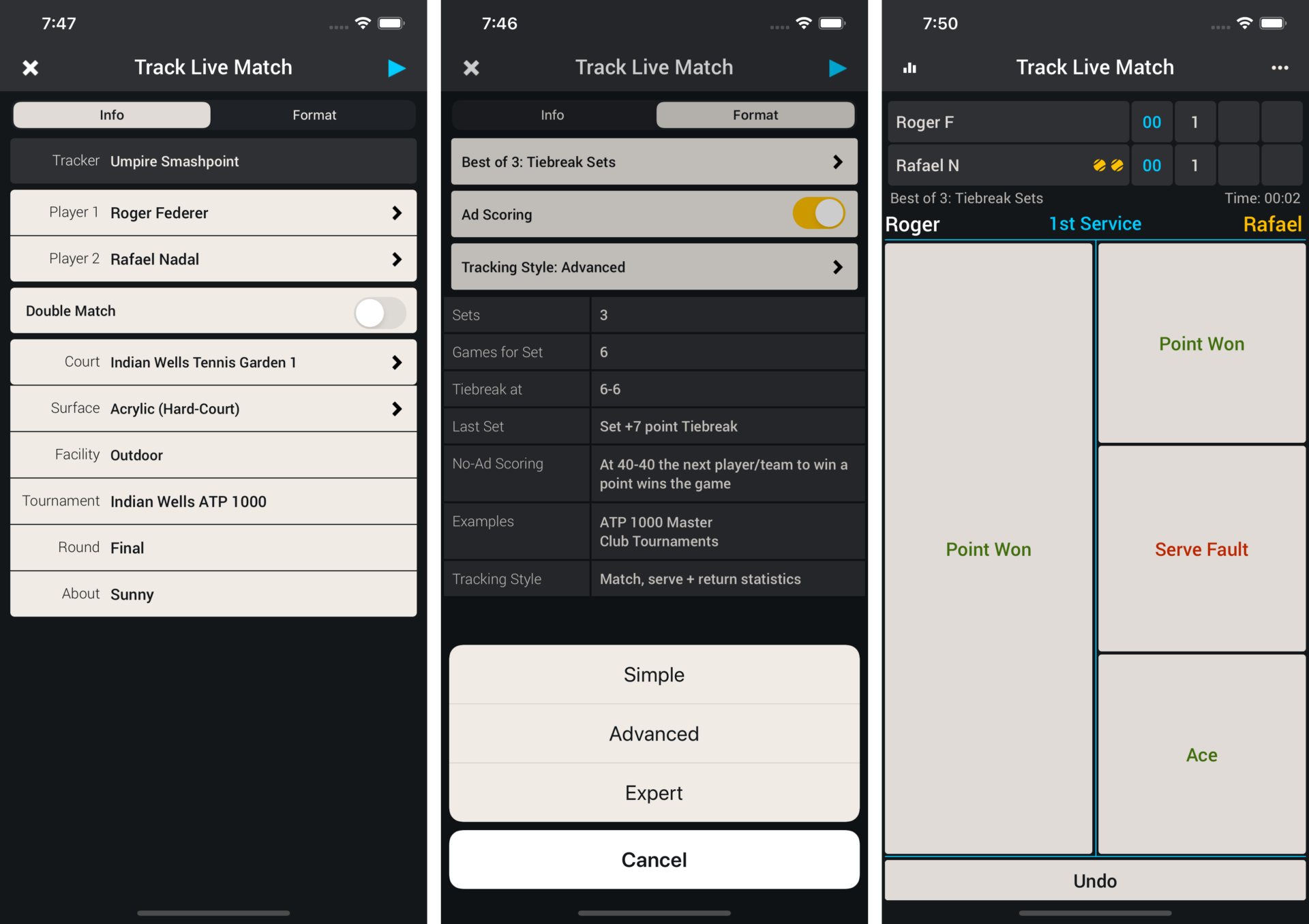
Pause Match & Save Tracker Style in Settings
If you need to pause the match during play select the ••• more menu in the upper right hand corner and select “Pause Match” from the menu (screenshot 1). Once the match has been saved it appears on your home screen (screenshot 2). In Settings you can save your preferred tracking style so next time you are tracking a tennis match the correct style is selected for you (screenshot 3).
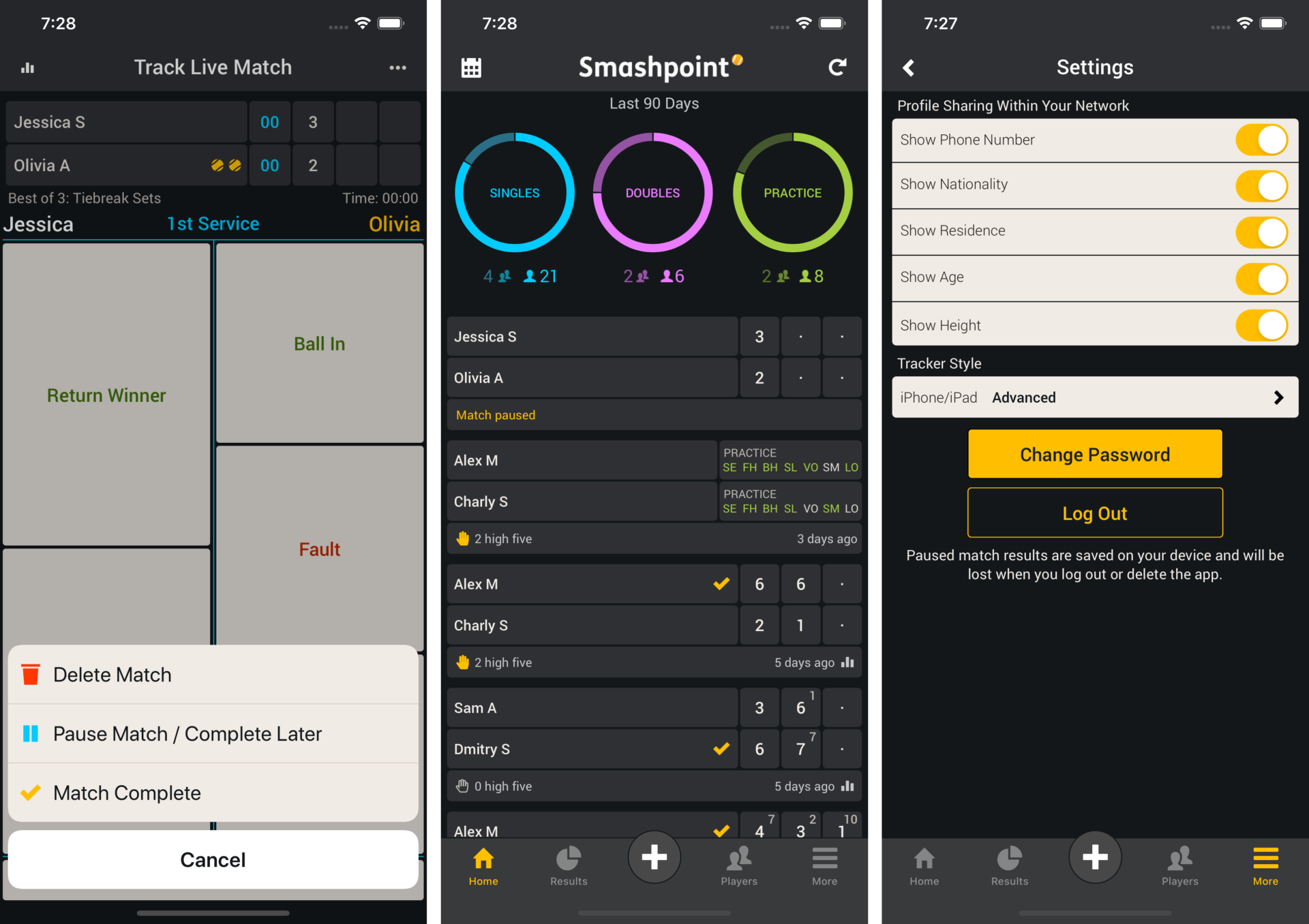
Match Stats (Simple – Advanced – Expert)
Simple tracking produces the same stats as the popular ATP/WTA app
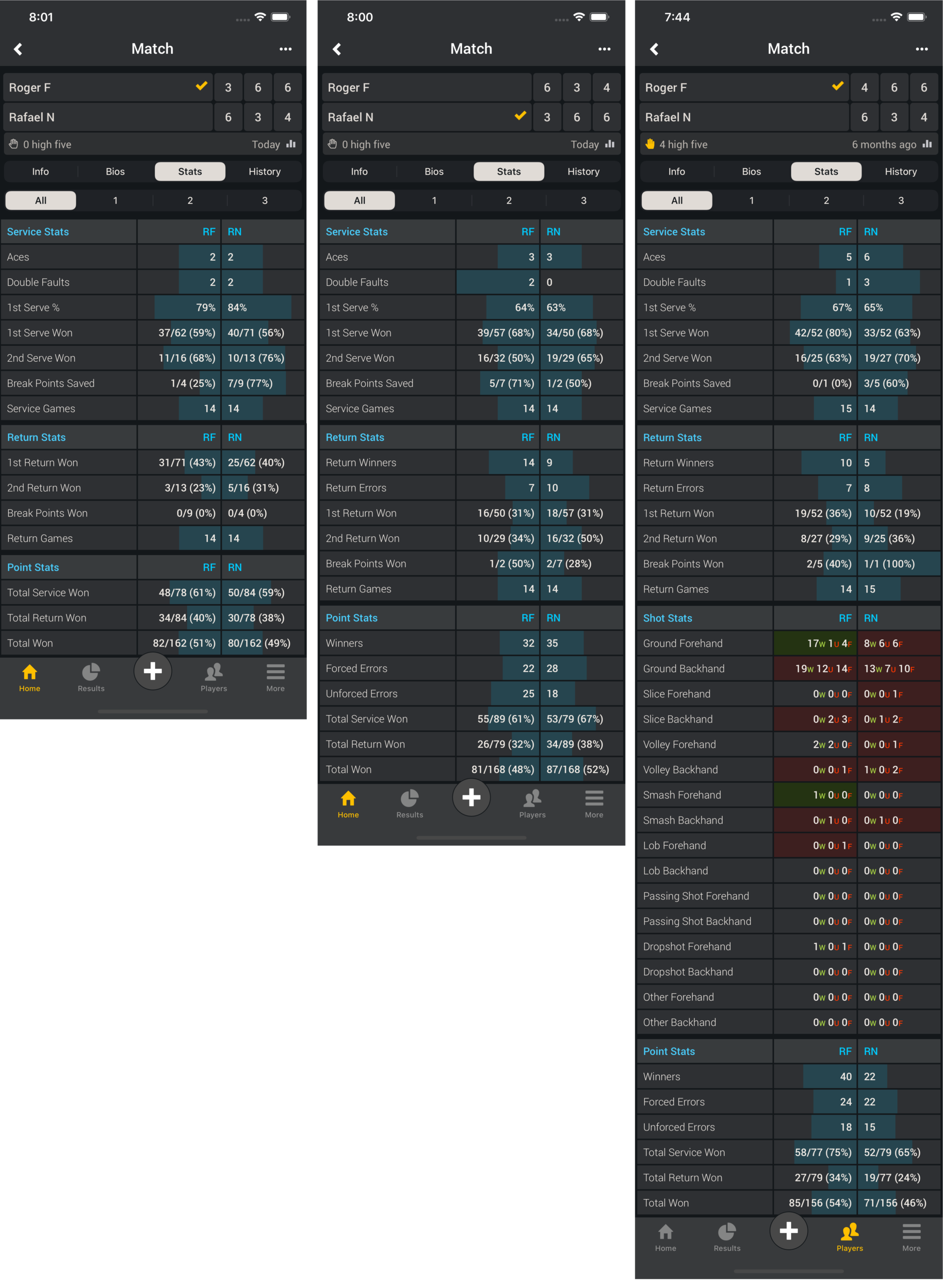
My Profile (Create Public Link – Remove Public Link – Your Profile in the Web Browser)
On your profile page select the ••• more menu in the upper right hand corner. Click “Create Public Link” to make your profile public. Once you profile is public you can share the link. Your profile also appears in Smashpoint Search results. Log into the web app app.smashpoint.pro to give it a try. In iOS release 2.4 you are able to add multiple rating information to your profile. We believe one rating alone doesn’t tell the full story. Enter your UTR and country specific rating (rating name, range and your rating) to display it on your profile.

Player Profile Connected (Bio – Stats – Results)
Select one of your players in your Smashpoint account to see rich details such ratings, equipment, match stats and results.
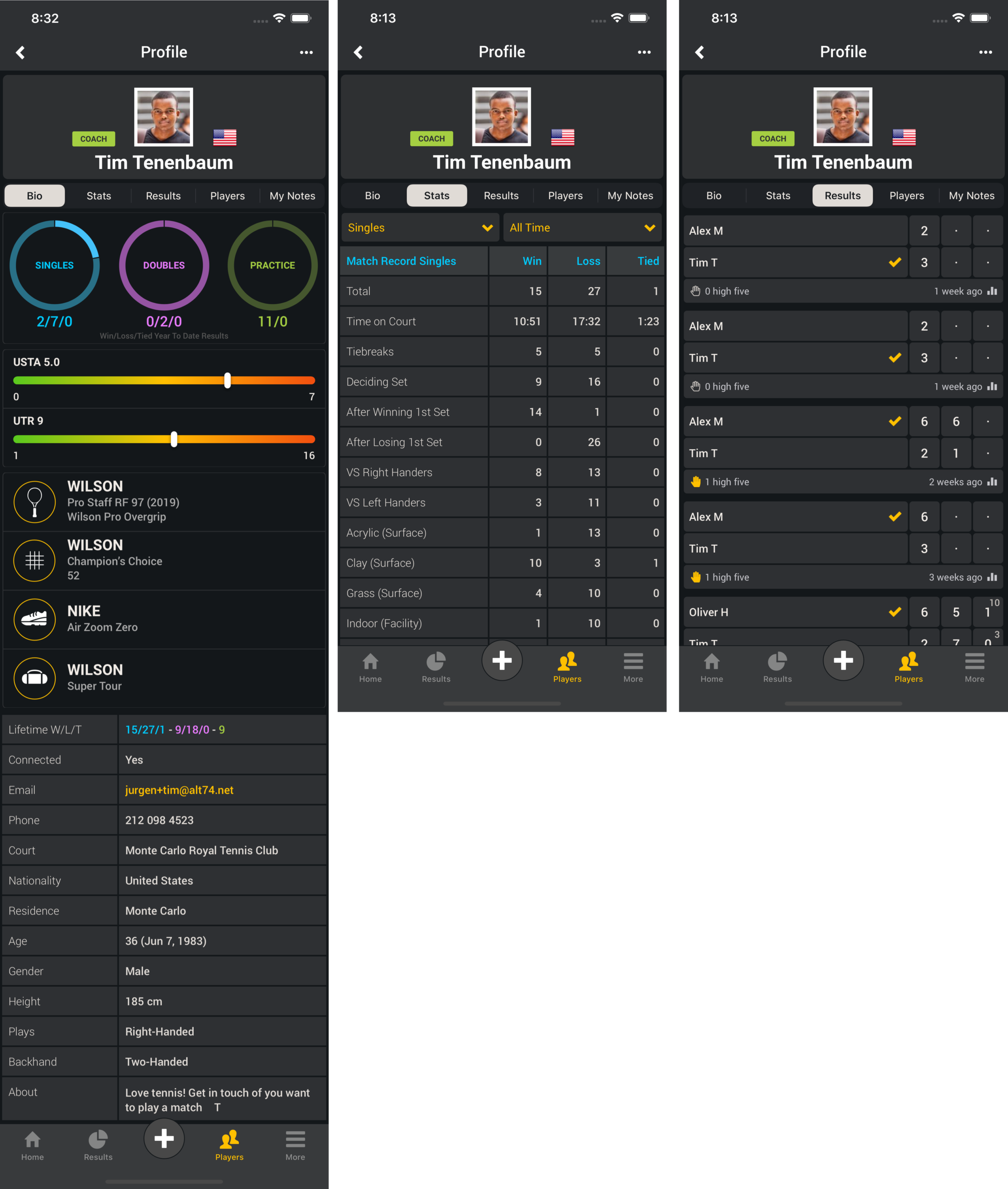


 Fuzzies LLC
Fuzzies LLC
 Smashpoint
Smashpoint Fuzzies LLC
Fuzzies LLC