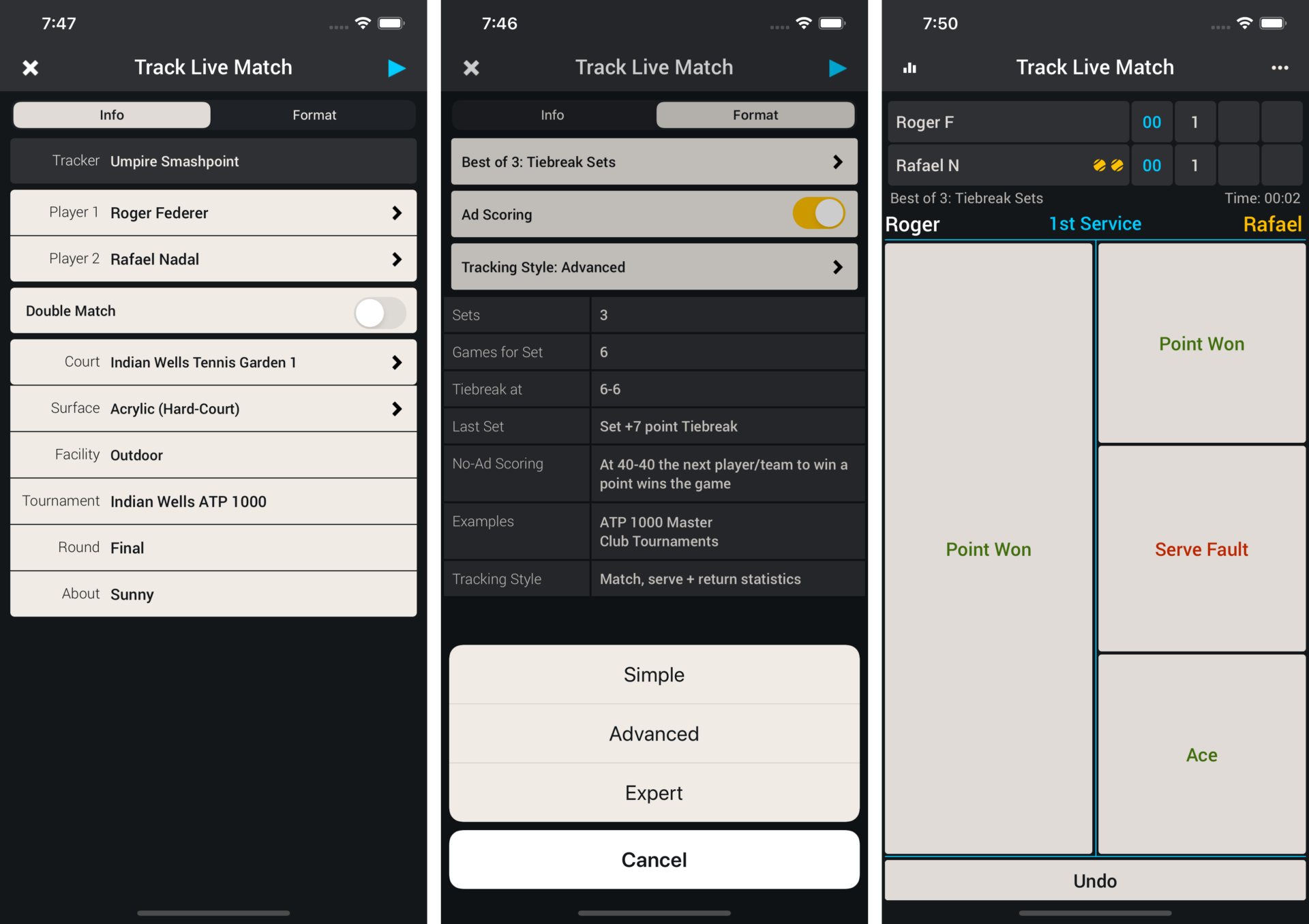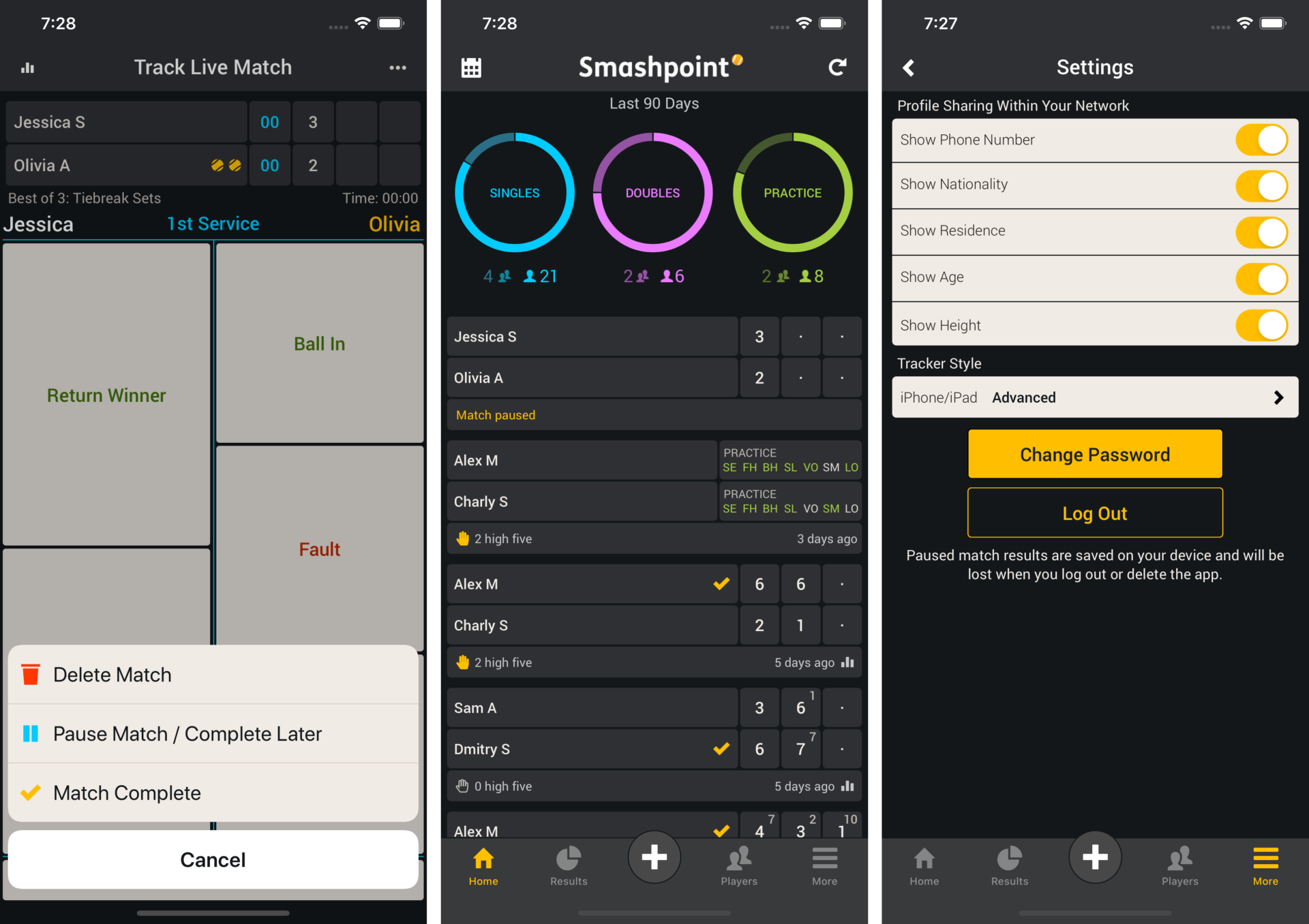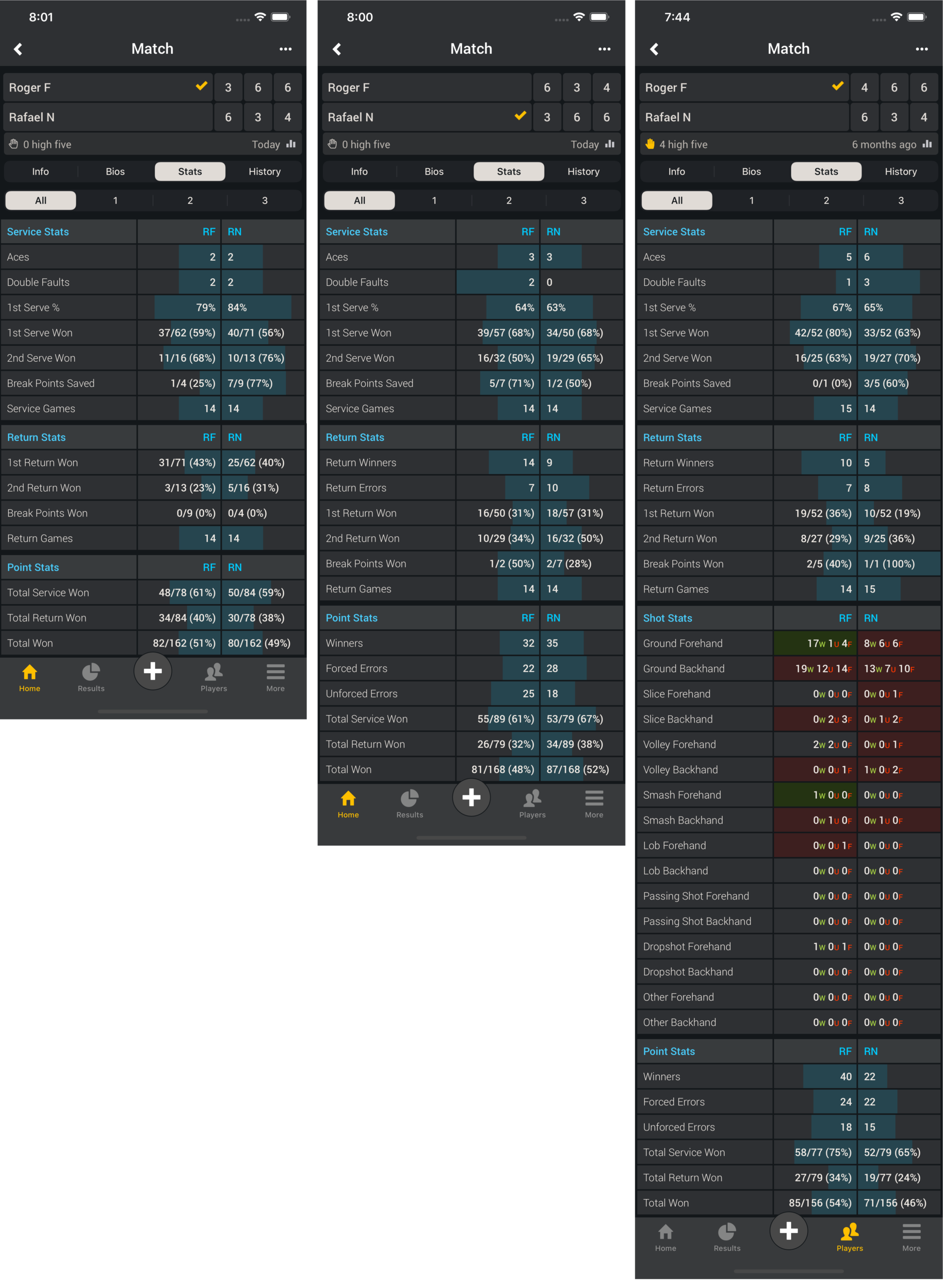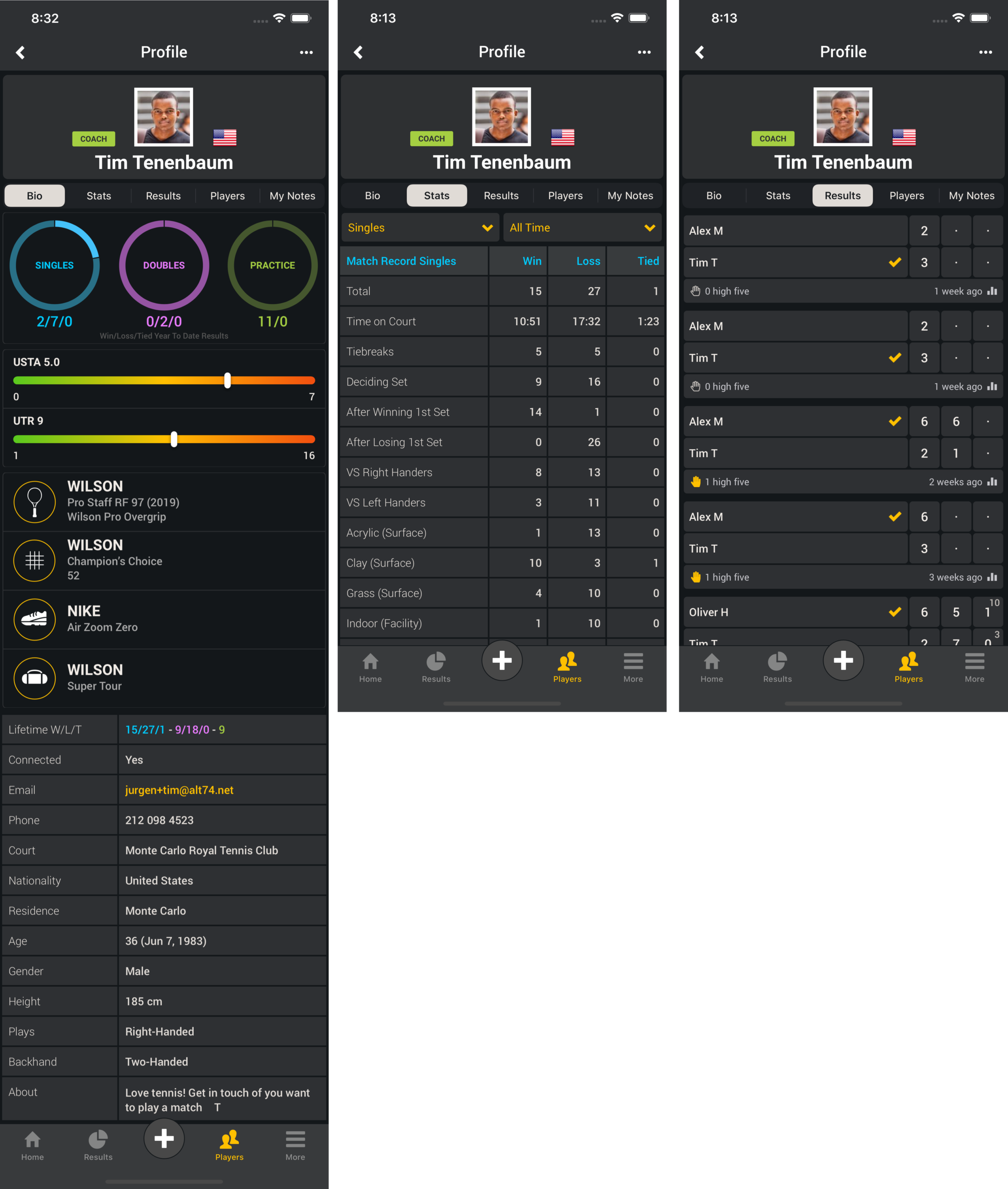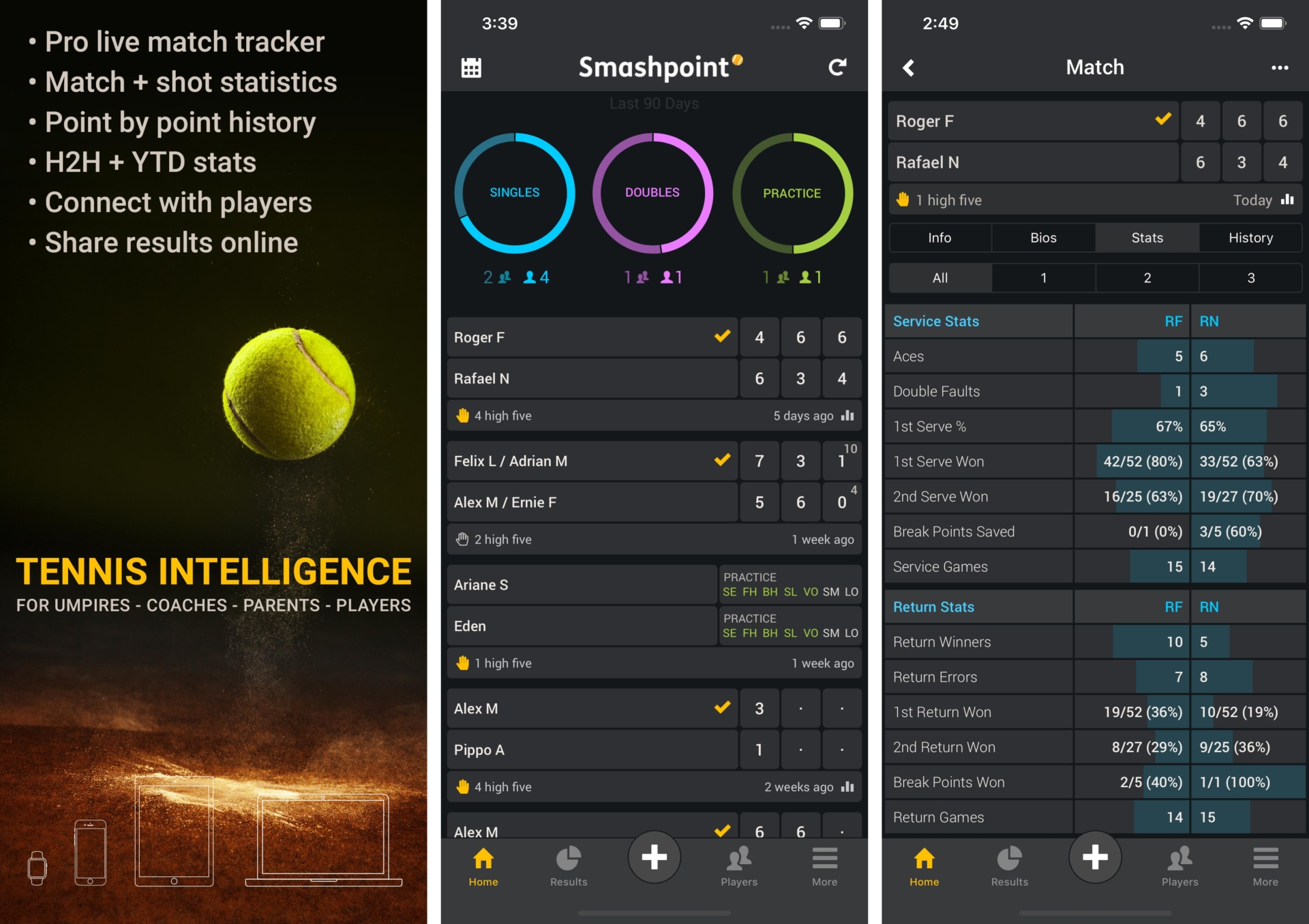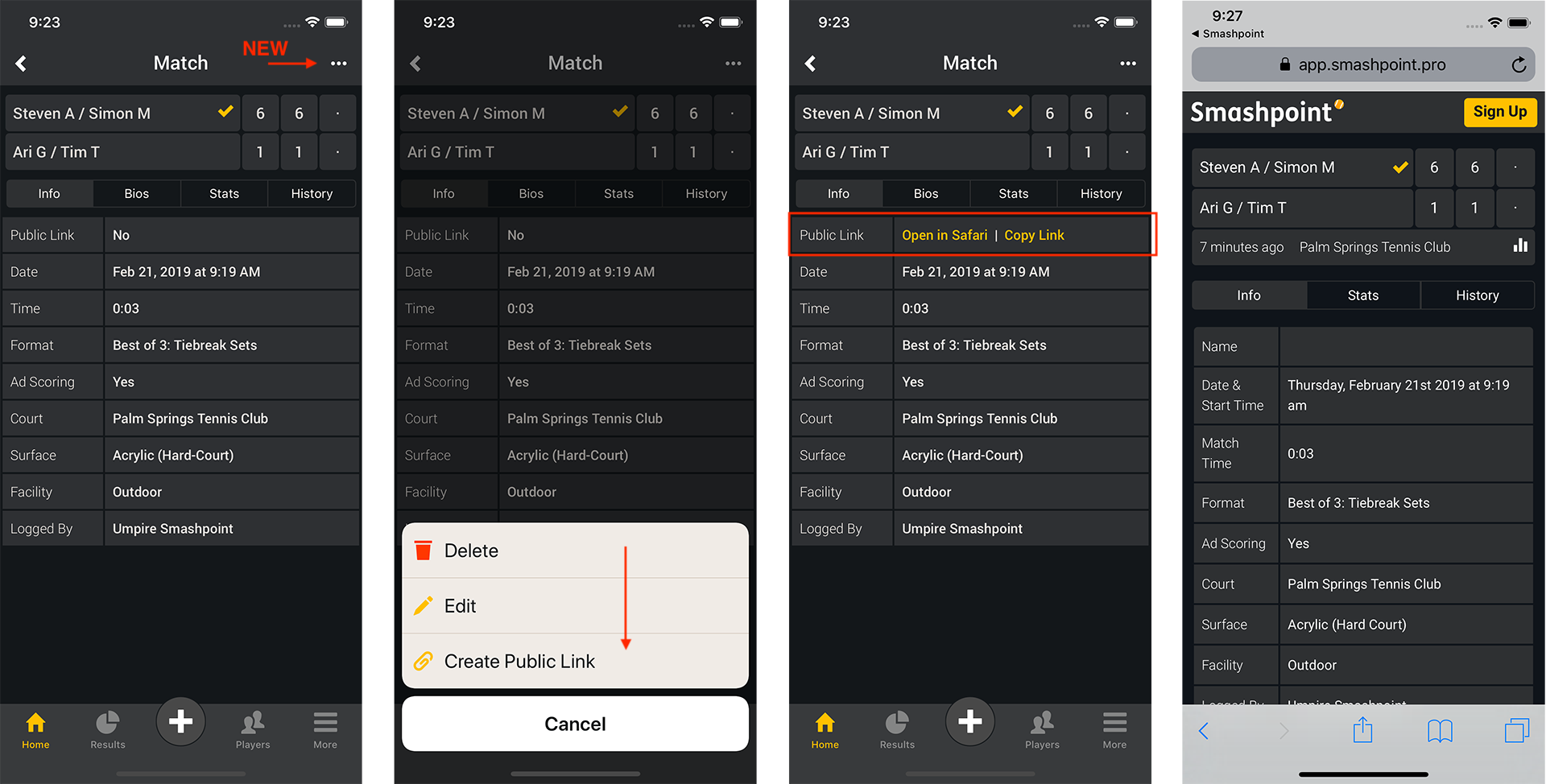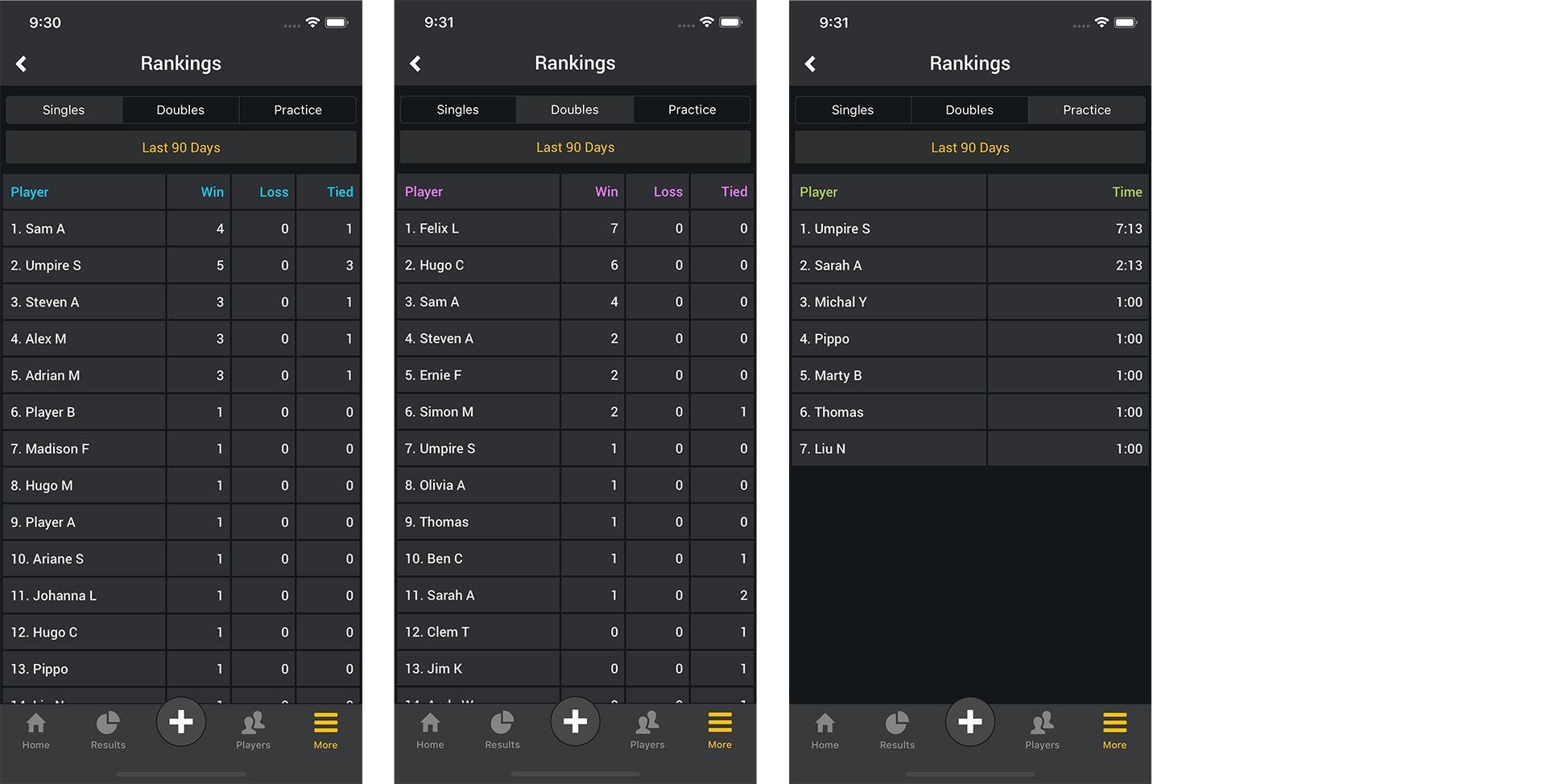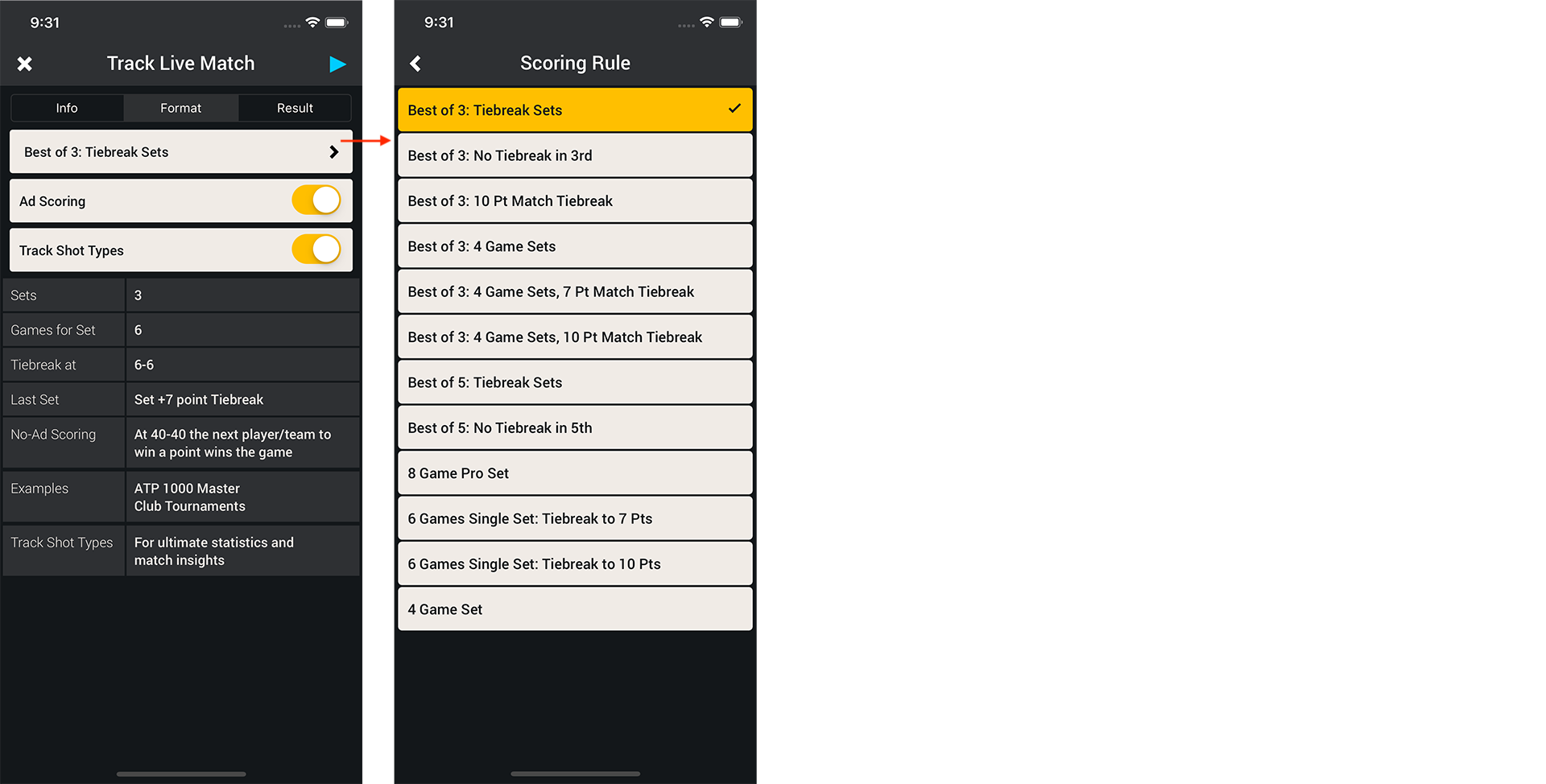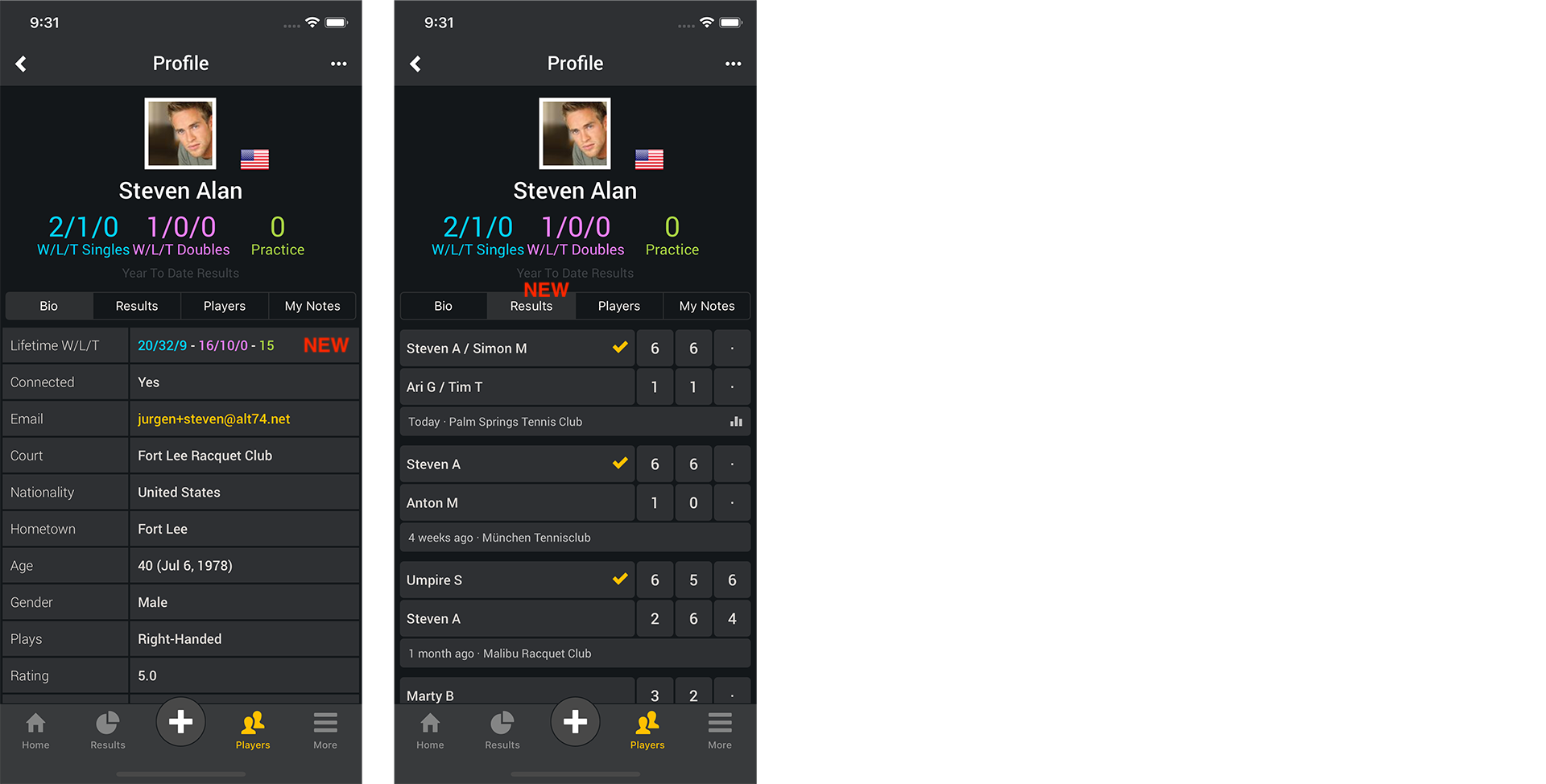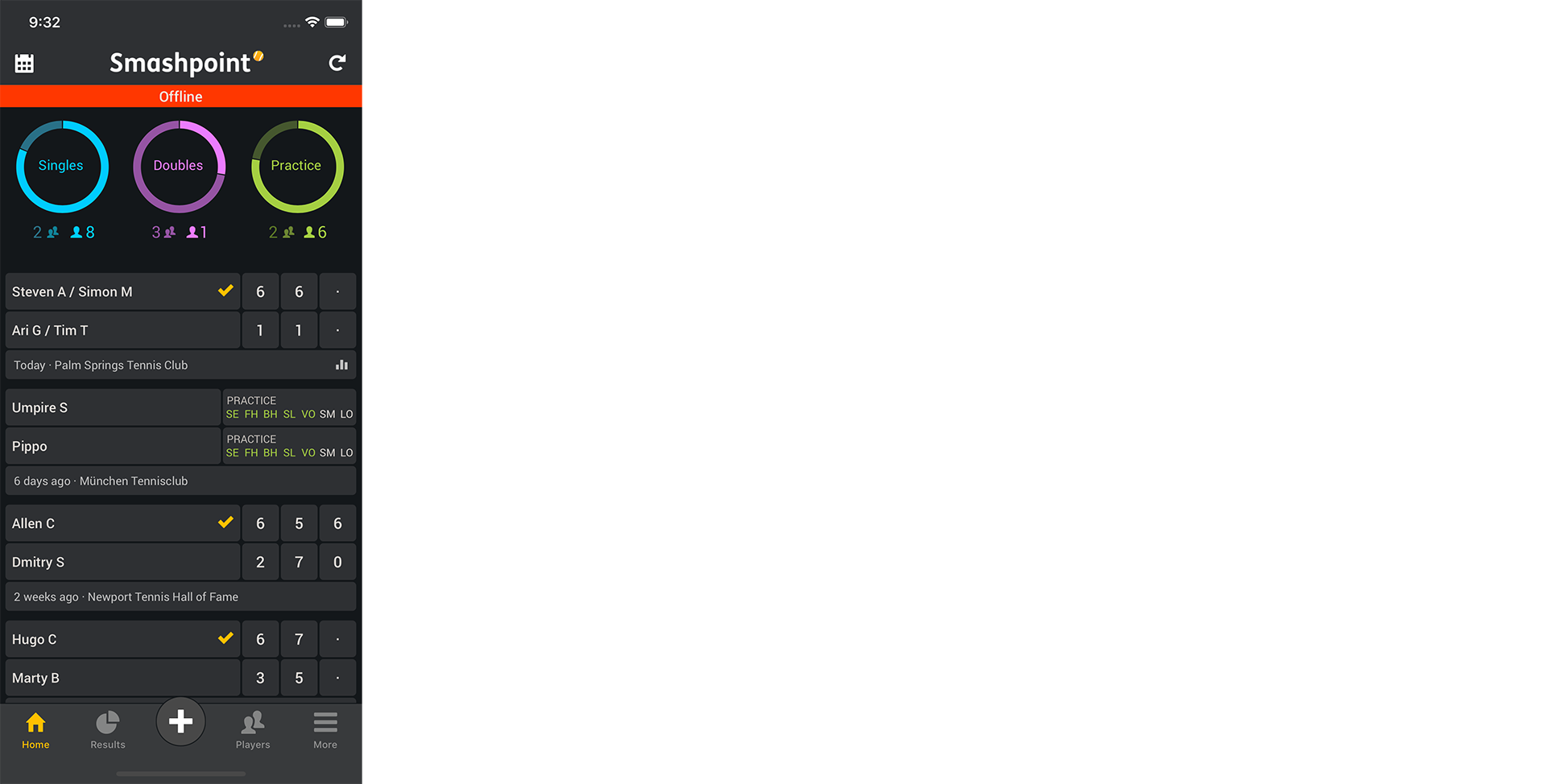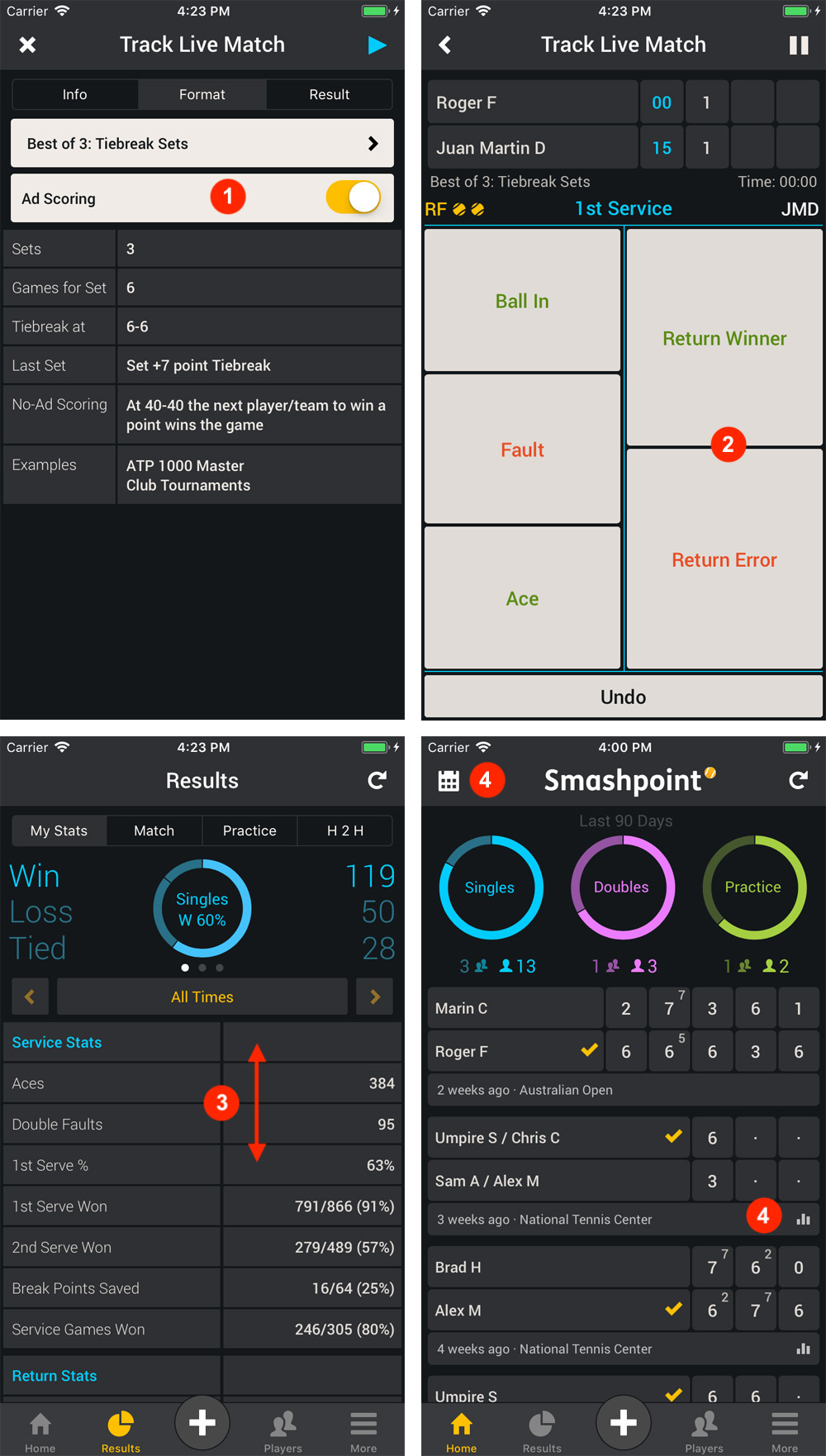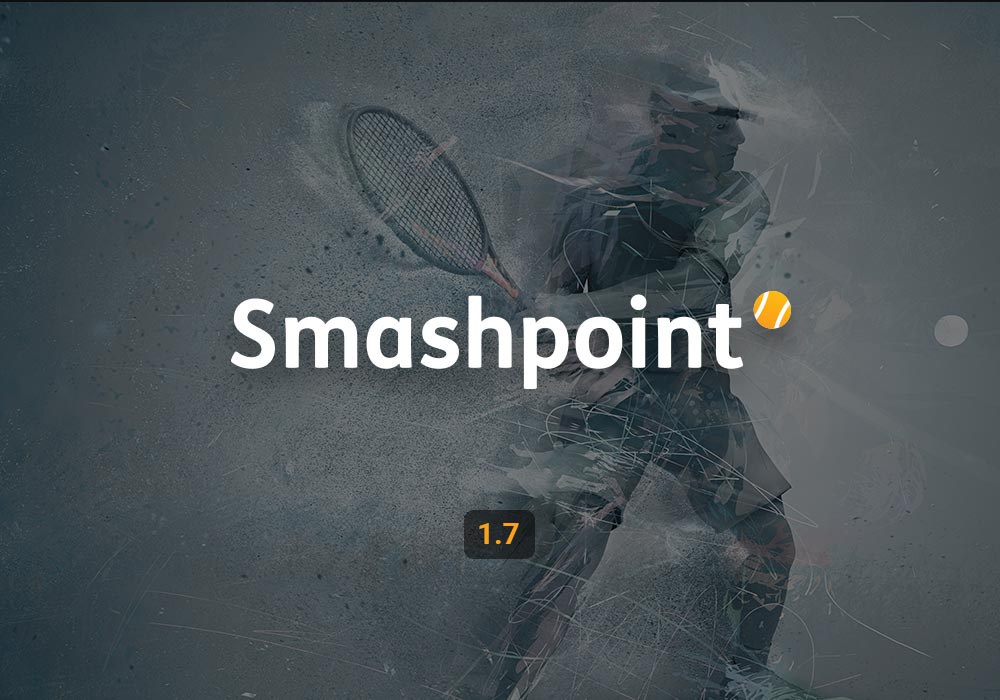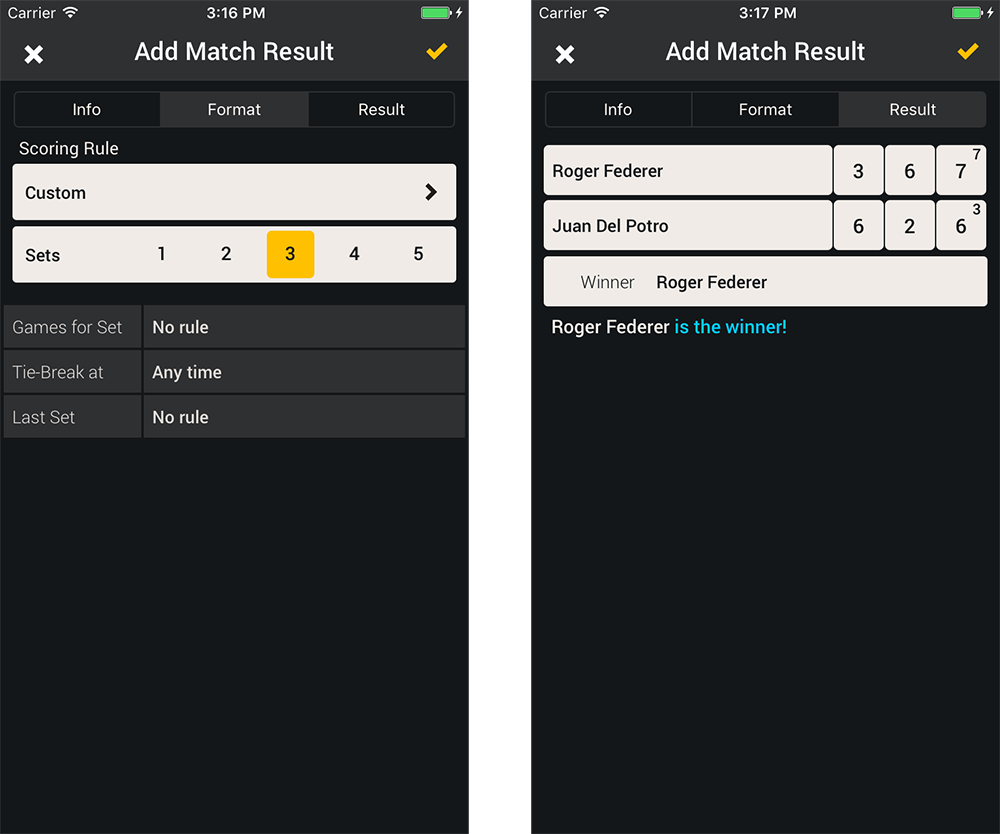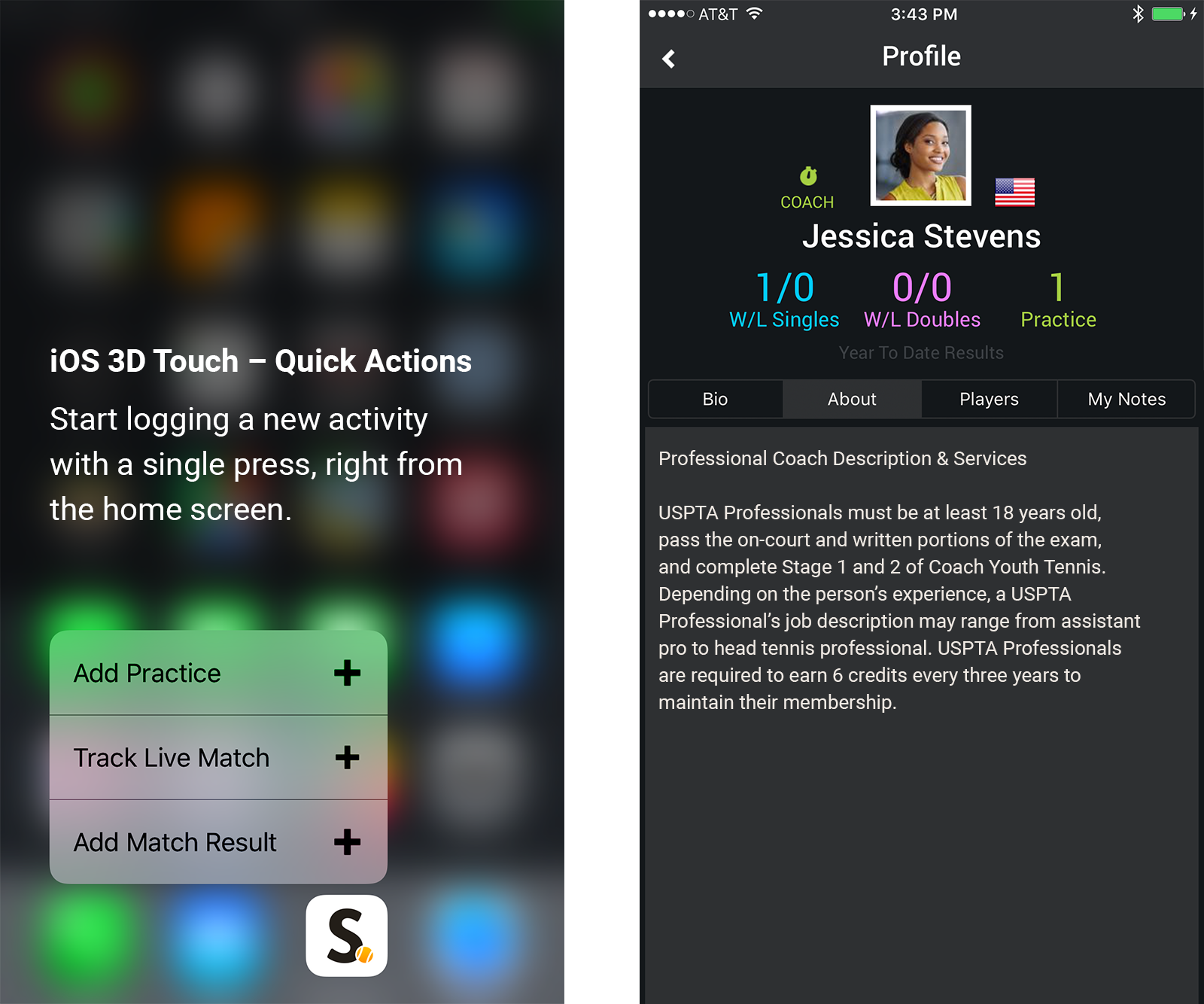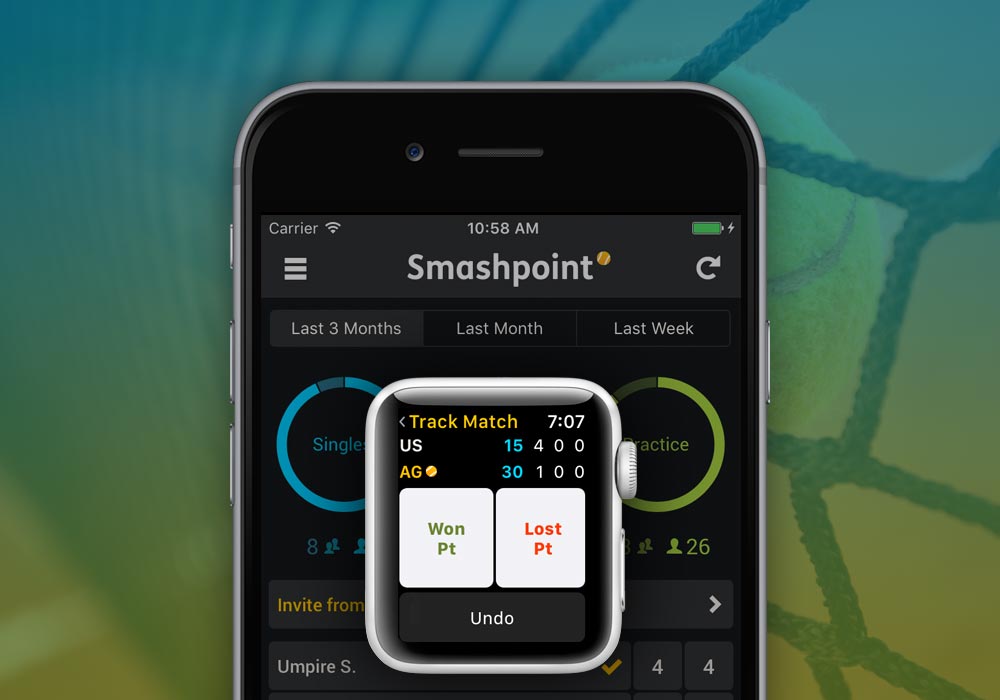Smashpoint iOS 2.5 Release

What’s New in Smashpoint iOS App 2.5
APPLE WATCH
• Updated design
• Select from 3 match tracking styles (Simple, Advanced, Expert)
• Track a single or double match and practice sessions
• Save your preferred tracking style in settings
• New Apple Watch Complications
• Complete a match or practice session at any time
GENERAL
• Updated home banner design (switch between Player Profile and Activity Rings in Settings)
• 3 new match scoring rules
• Embed a YouTube video in match and practice results
• Updated match bio table design
• Added shot results to player profile stats tab
• Add photo and additional information to player profile
CLOUD PLATFORM ACCESS FOR ALL USERS
https://app.smashpoint.pro
New and Improved Apple Watch Design
Select from 3 tracking styles that fit your needs to track your match or practice session directly on the Tennis court.
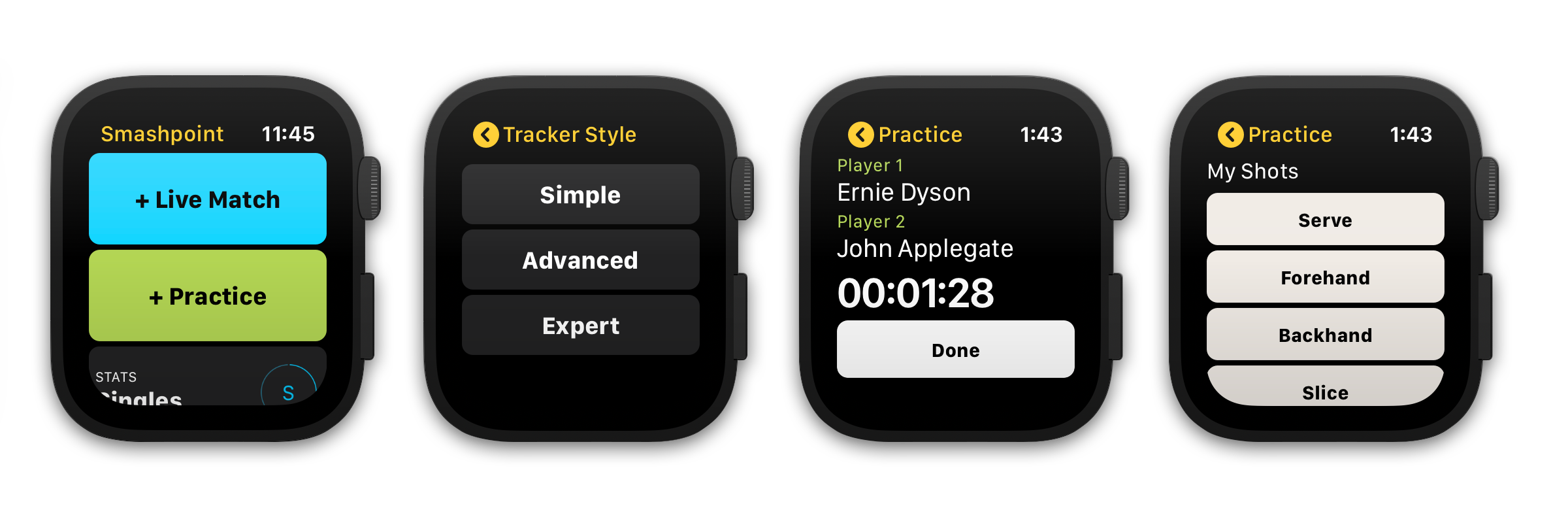
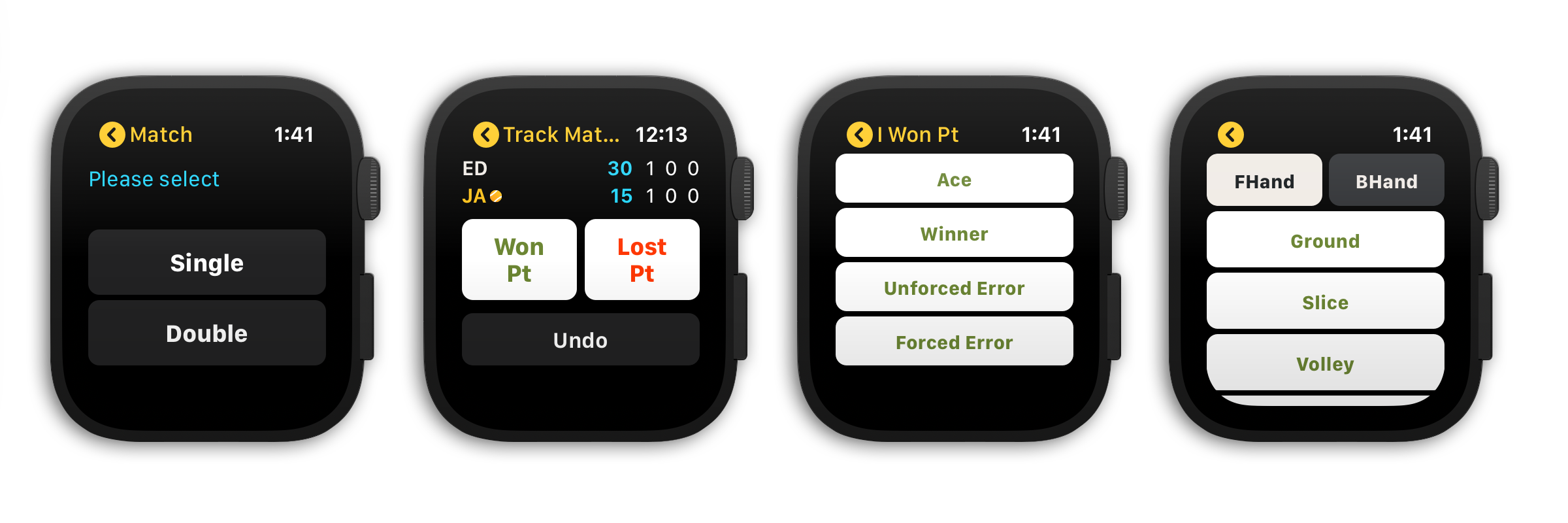
New Mini User Profile & Add Video to Match and Practice Results
Show your mini user profile directly on the home screen to see quick statistics (screenshot 1). Go to Settings to switch between Player Profile and Activity Rings (screenshot 3). Embed a YouTube URL in a match or practice result (screenshot 2).
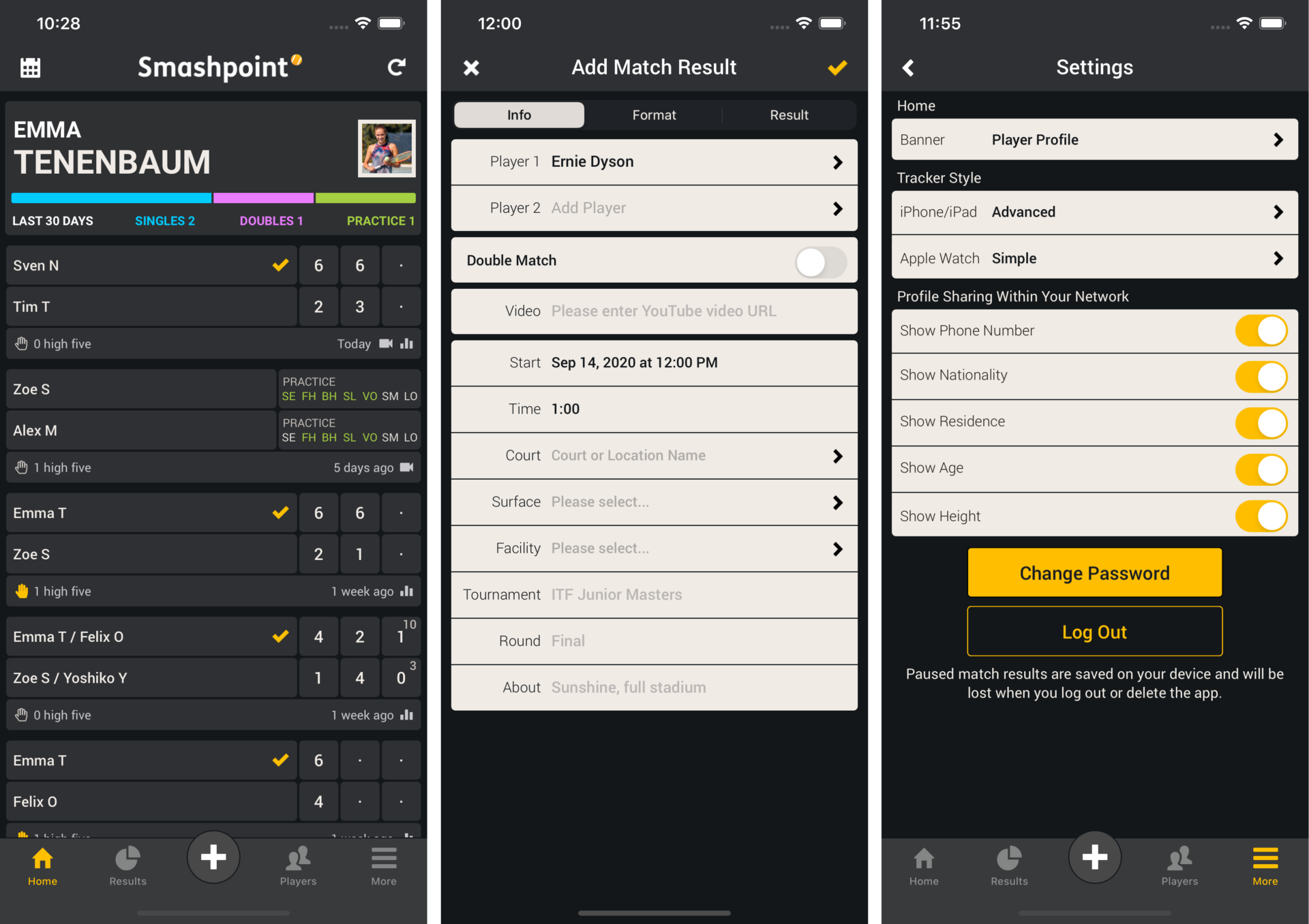
Show YouTube Video in Results & Updated Bio Table Design
Once you added a YouTube URL to a match or practice result you can view the video directly in the Smashpoint app. Shared results will show the video as well (screenshot 1). Updated result bio table to show player photos (screenshot 2).
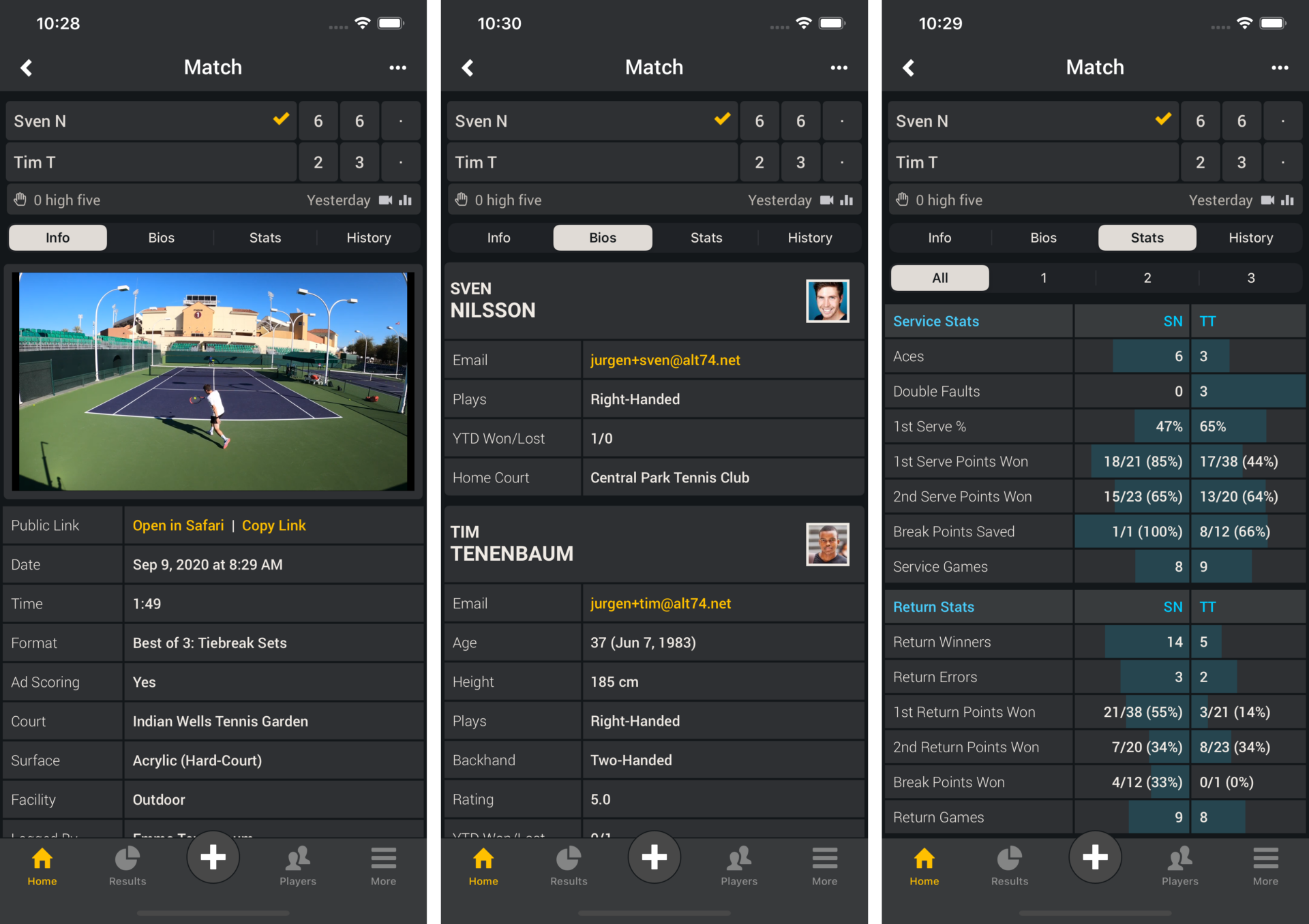
Updated Match Scoring Rules
We improved the layout for quicker access and added 3 new formats.
• Best of 3: 4 Games Sets, Tiebreak to 7 (at 4-4), 10 Pt Match Tiebreak
• 4 Game Single Set: No Tiebreak
• 10 Pt Match Tiebreak
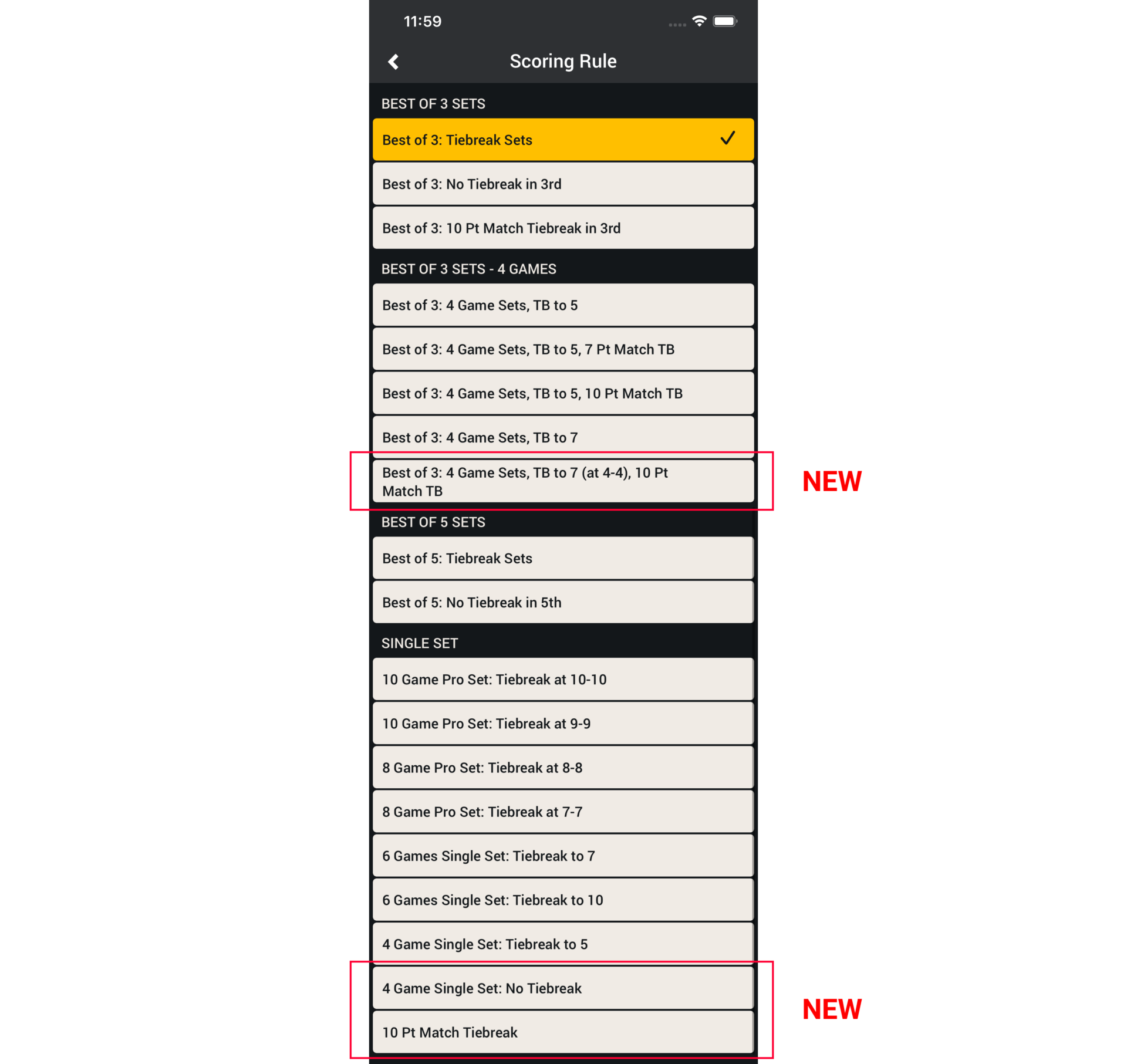
To learn more about how to record and add video to Smashpoint Tennis results please visit our Tennis Gear blog.