Web App Oct 2021 Update
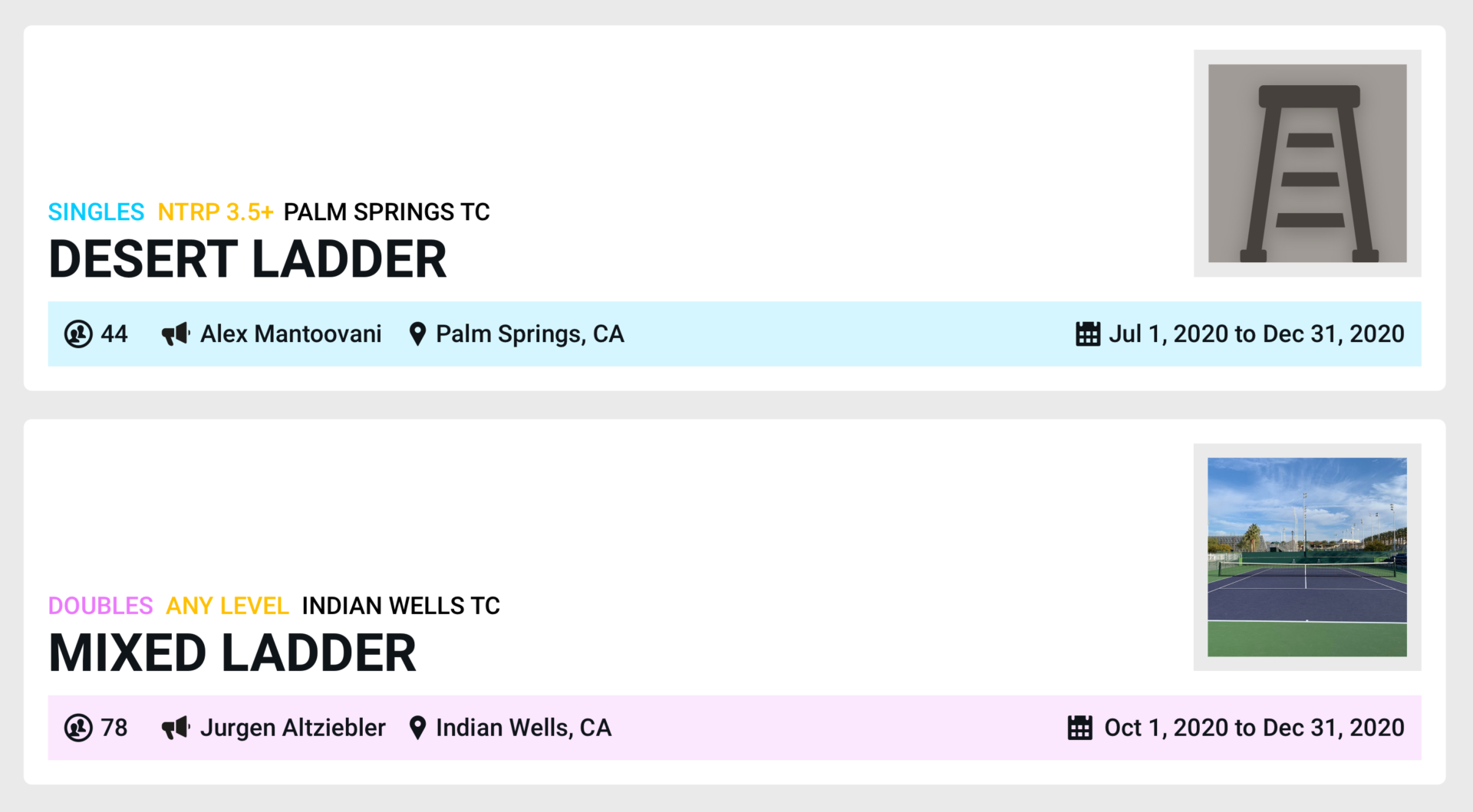
What’s New
• Easy to use ladder and group management for players, organizers and clubs
• Improved performance and bug fixes
See Active, Draft and Completed ladders. Add a match result to a ladder from anywhere in the app.
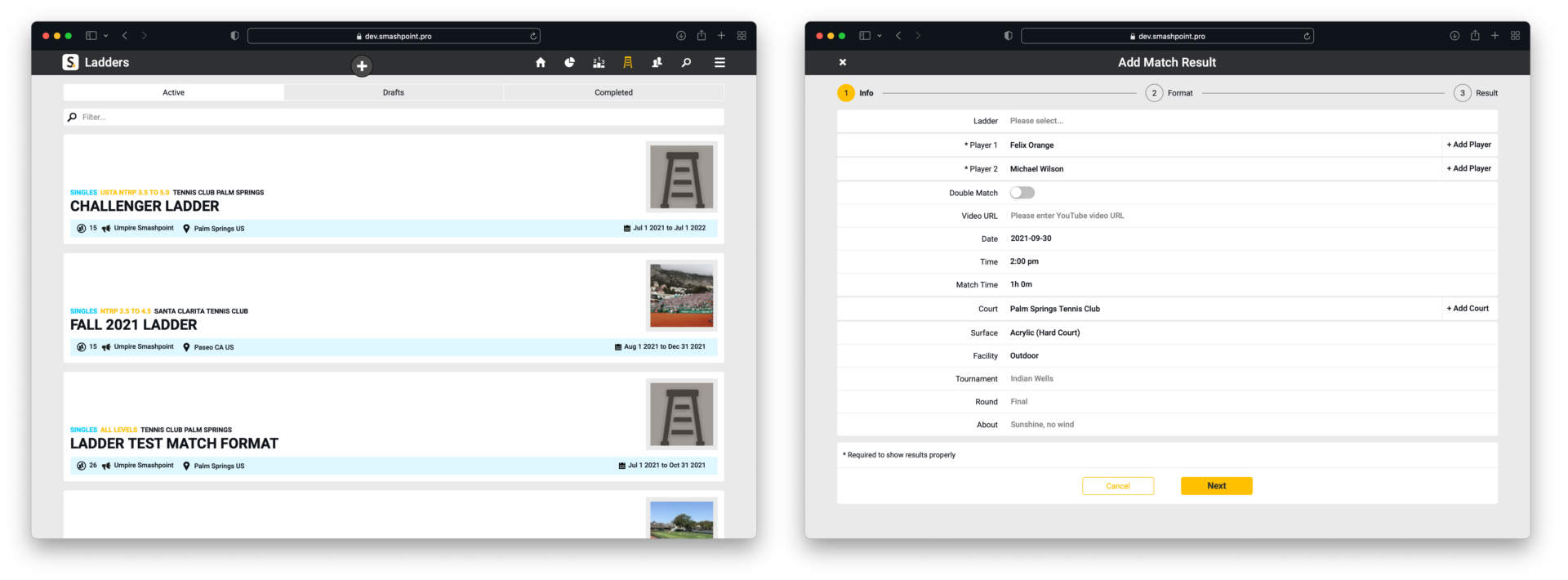
Create a New Ladder in a few easy steps:
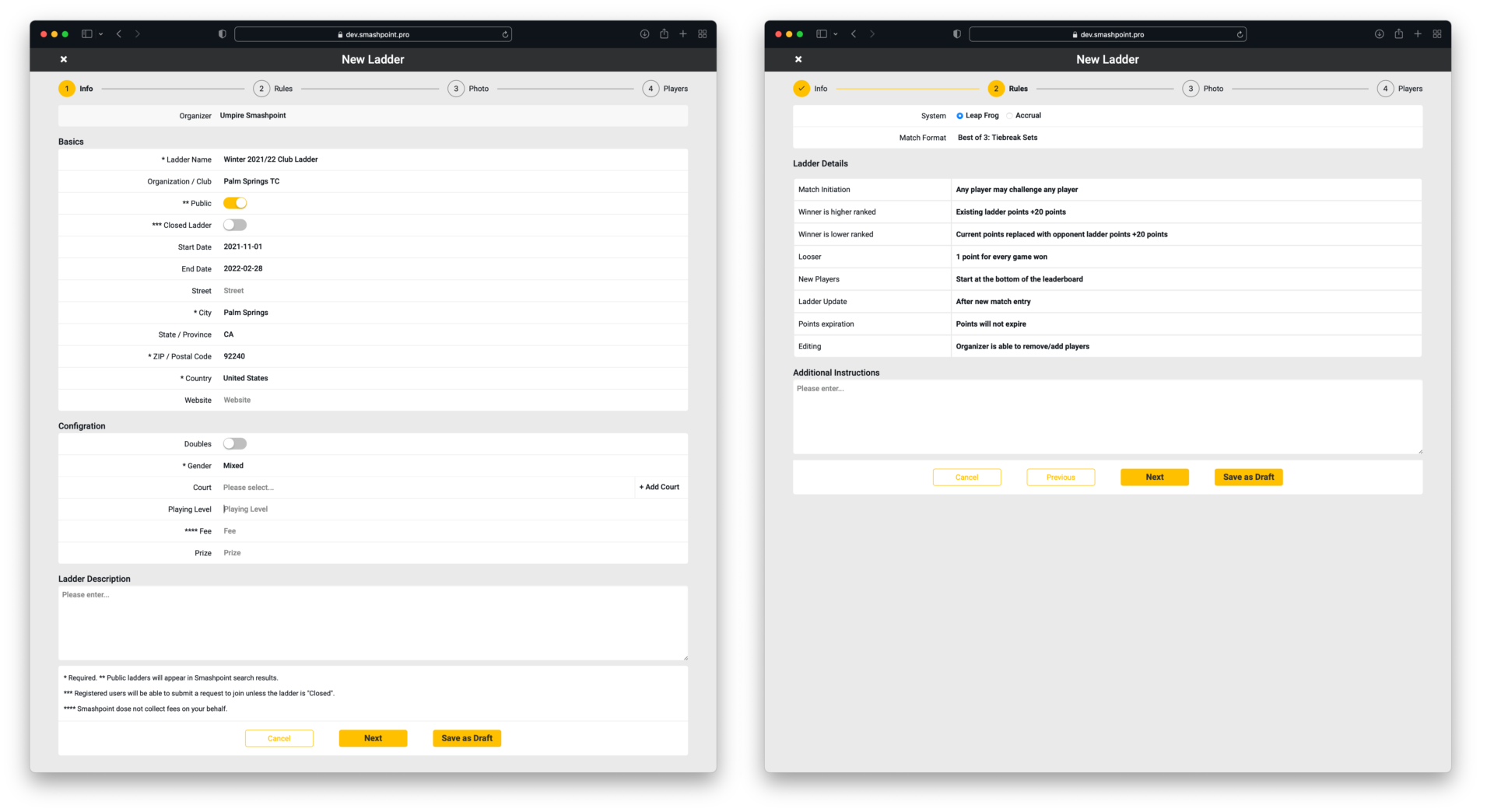
TENNIS LADDER MANAGEMENT
• Organize competitive play for singles or doubles
• Run your ladder with a Leap Frog or Accrual point system
• Invite unlimited players to join and enter ladder results
• Use a start and end date (optional)
• Rankings are based on points
• See ranking changes +/- in last 7 days
• Share a ladder with a public URL
• Create unlimited ladders with Pro
TENNIS GROUP MANAGEMENT
• Segment and track players
• See results for singles, doubles, and practice automatically
• Rankings are based on win/loss results
• See results and rankings for the last 7, 30, 90, 180 days and per year.
• Share a group with a public URL
• Create unlimited groups with Pro
Please get in touch for a TRIAL

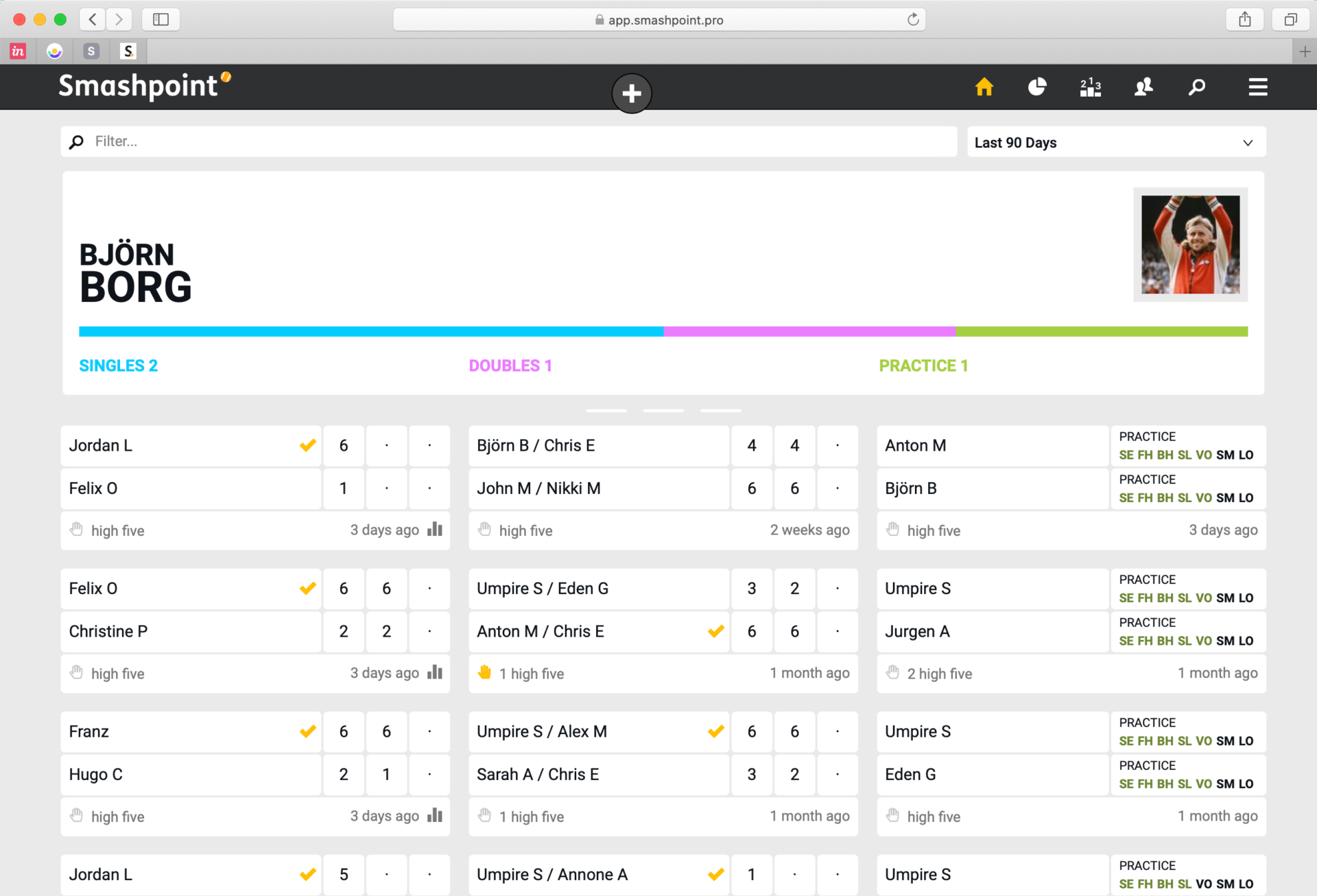
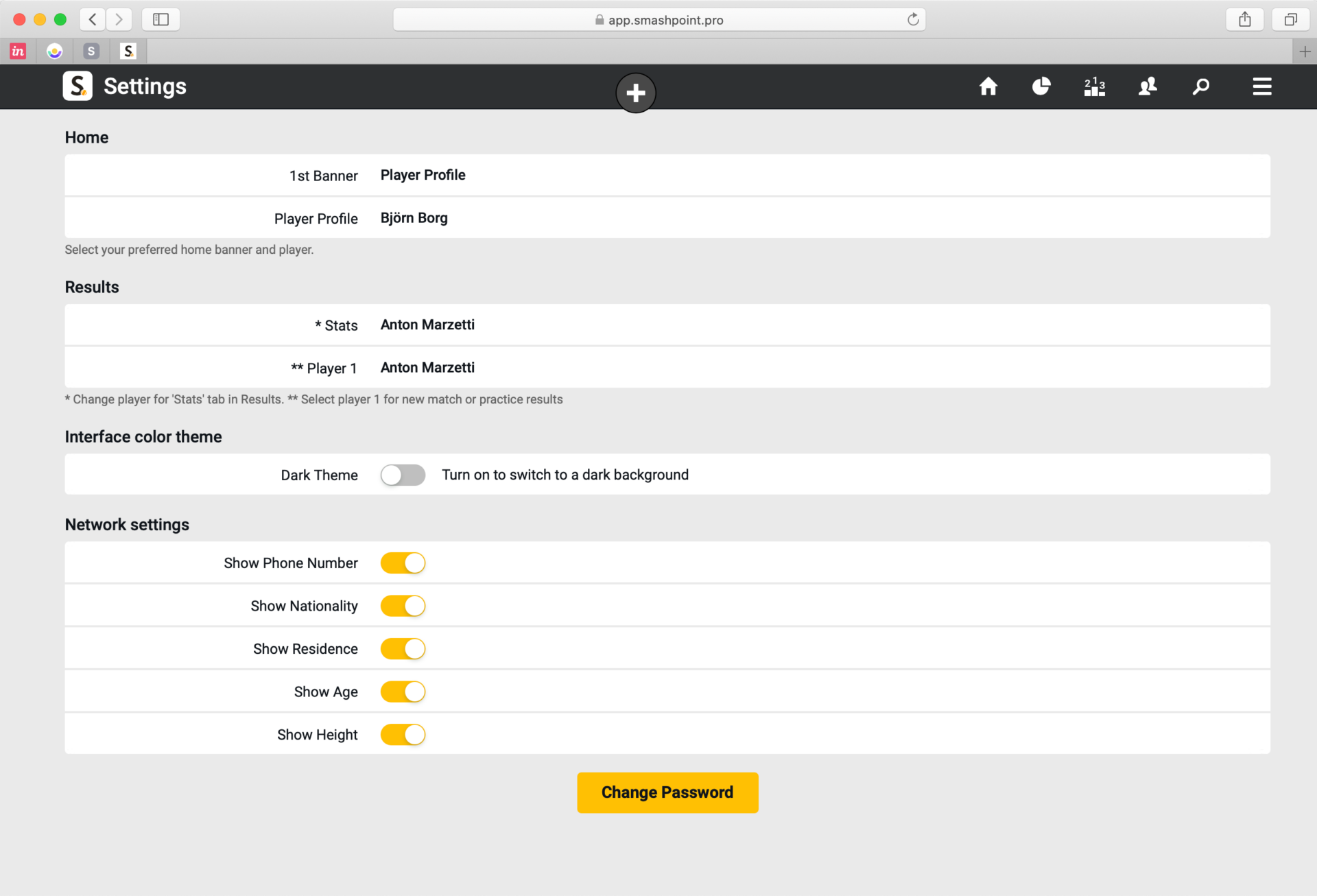
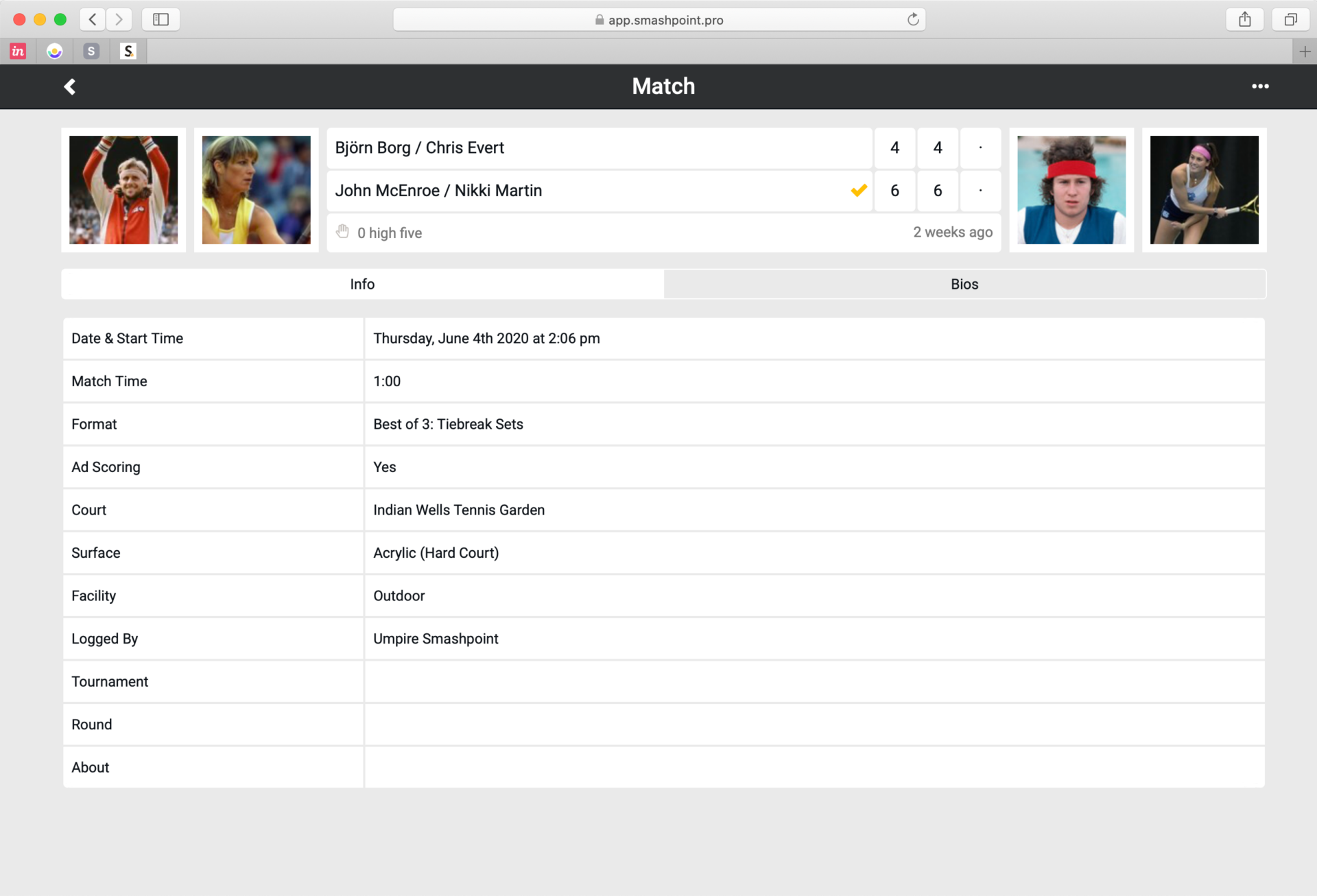
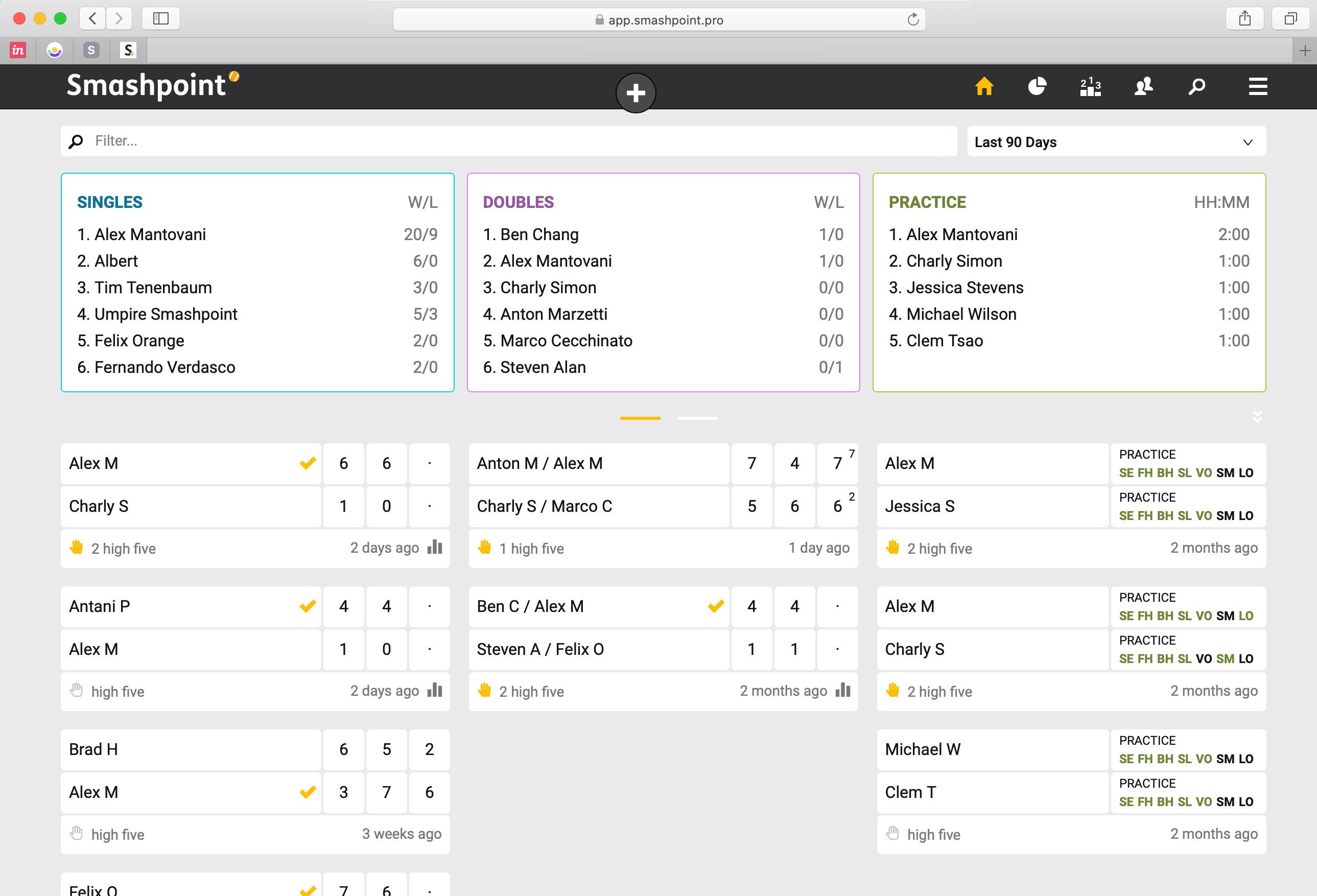
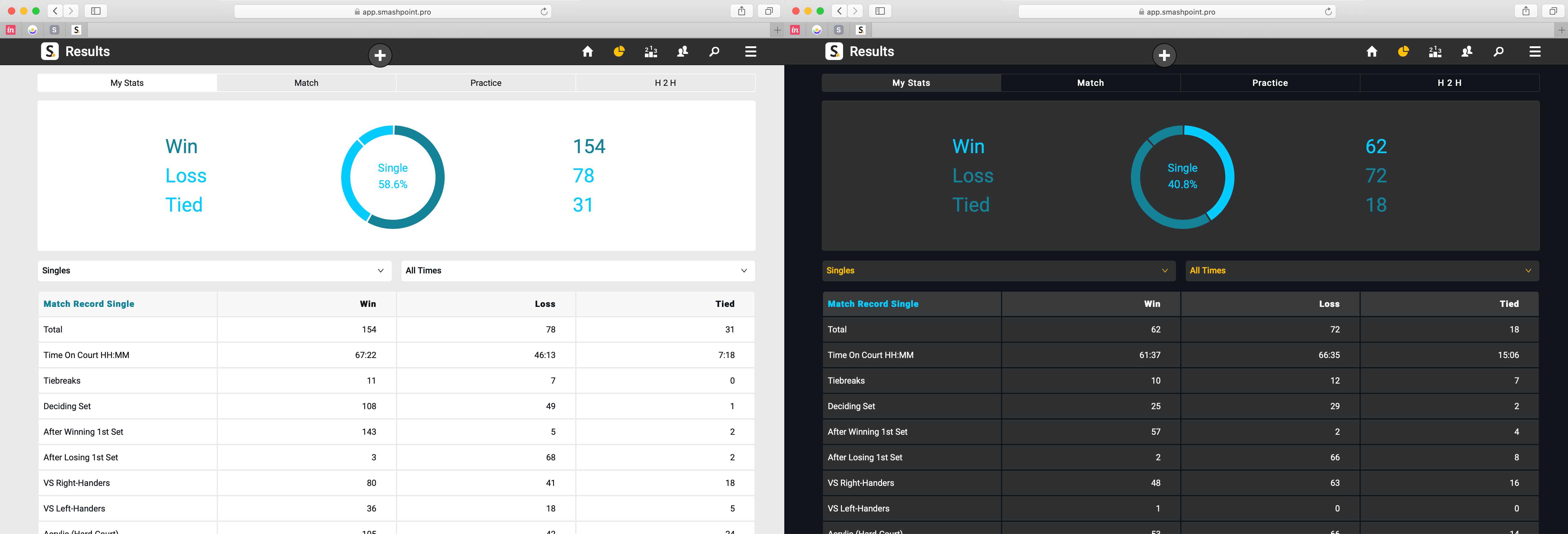
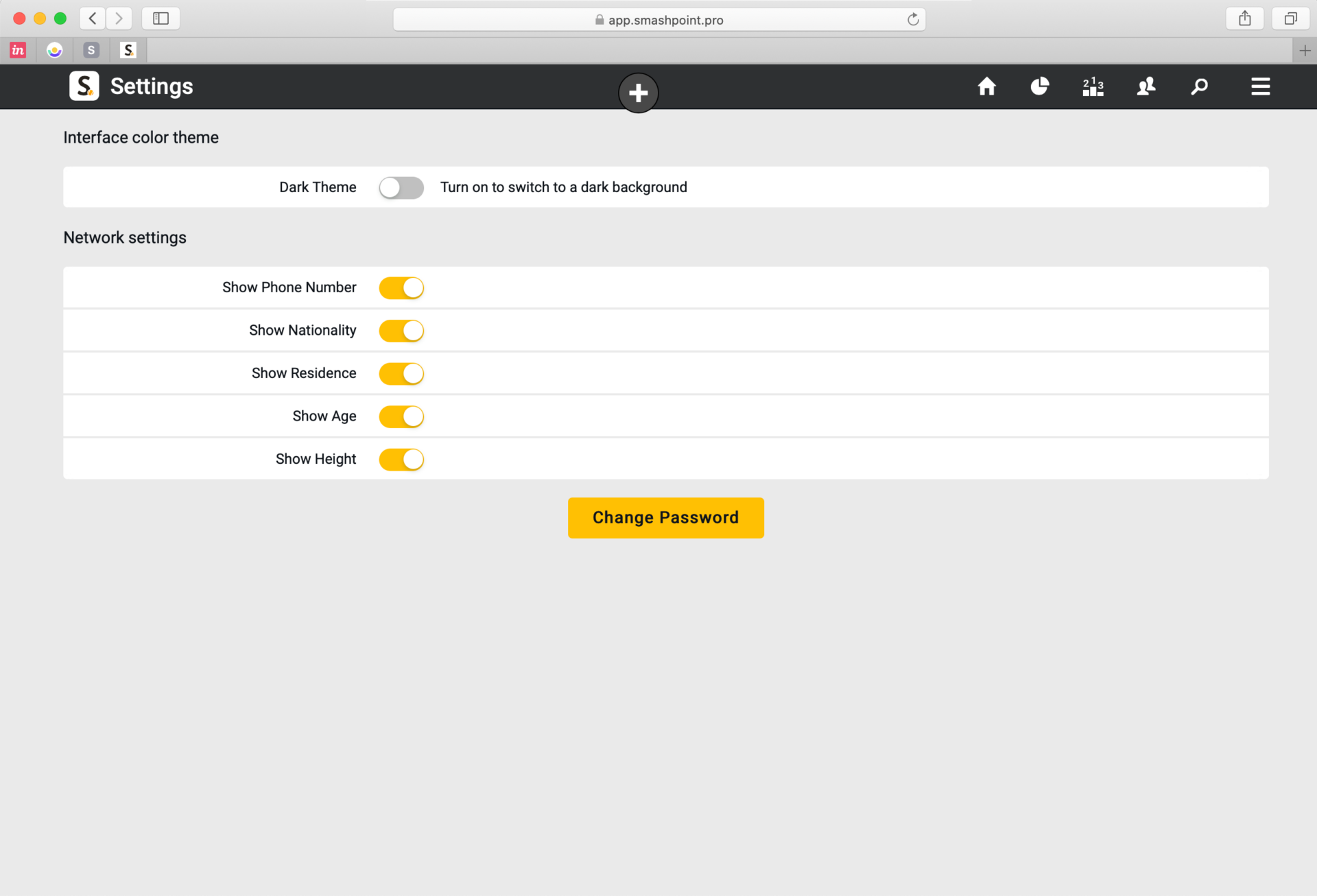
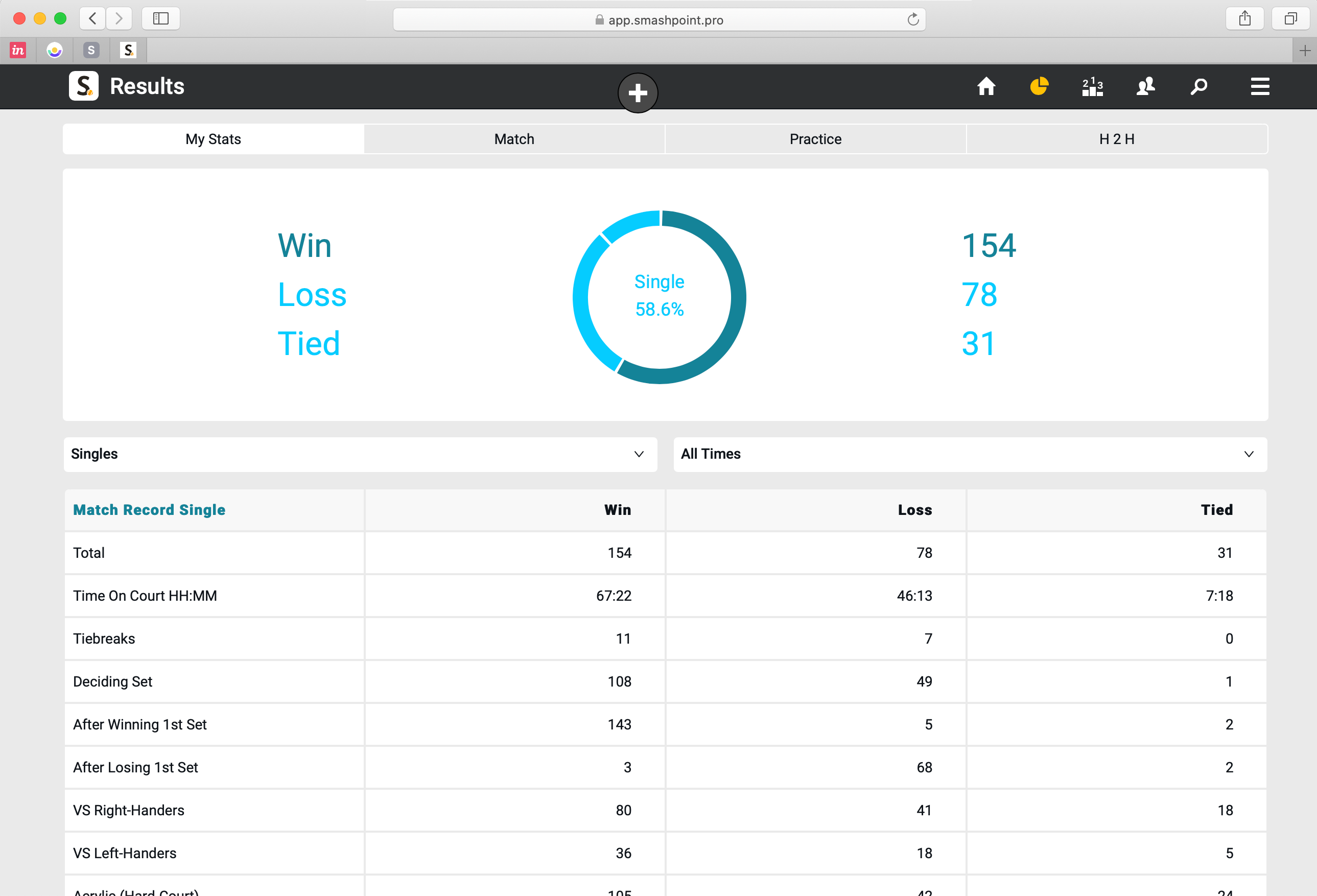
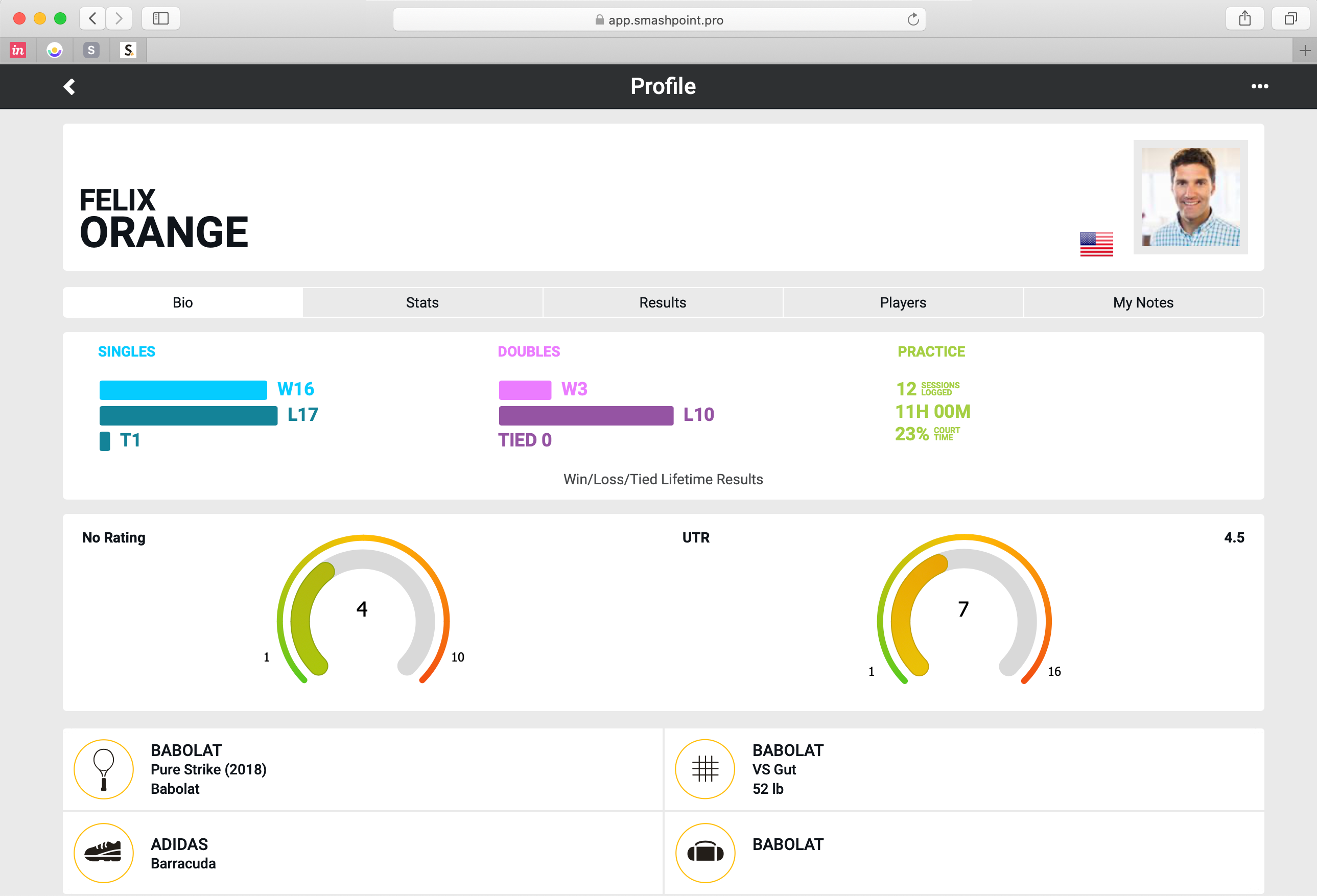
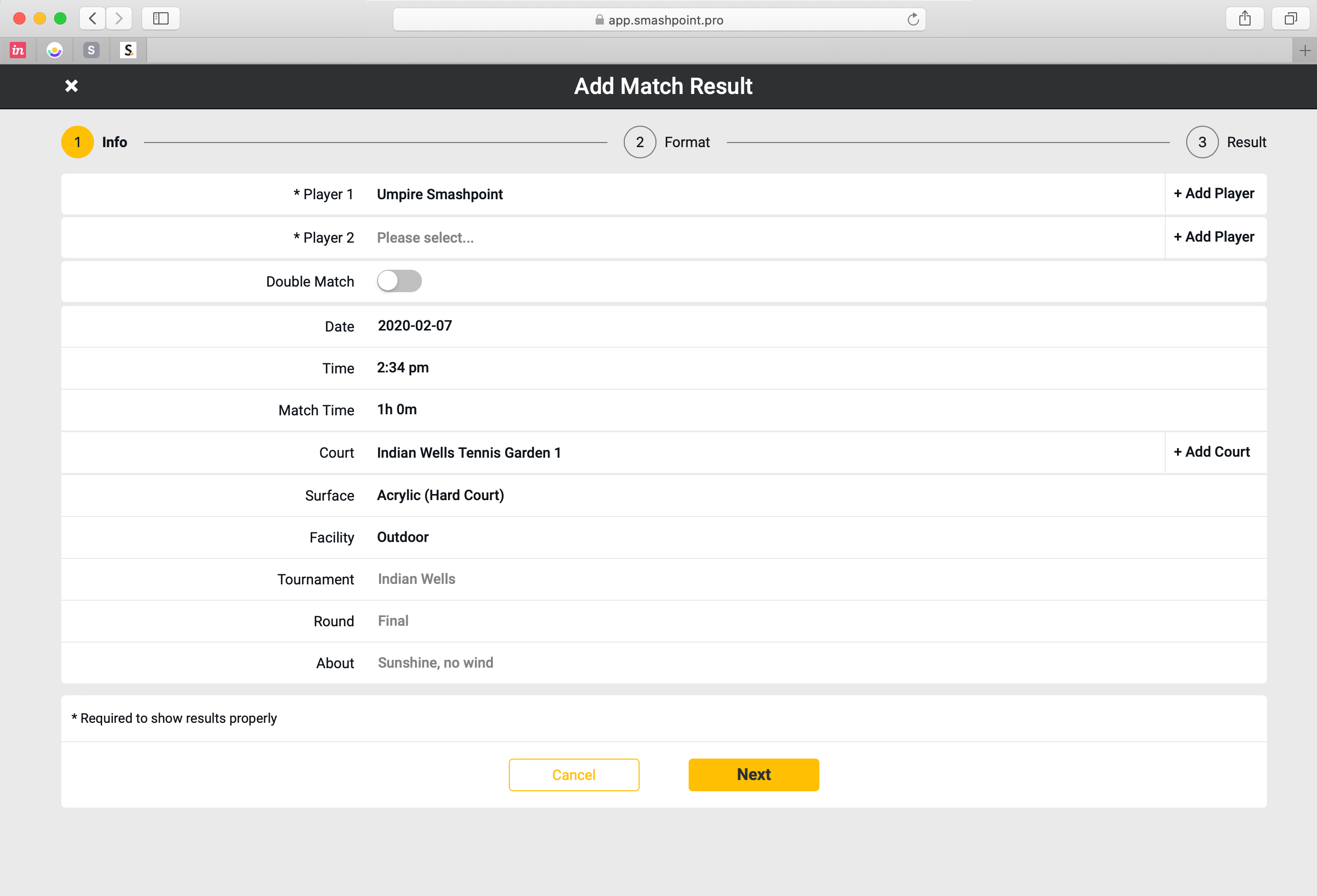








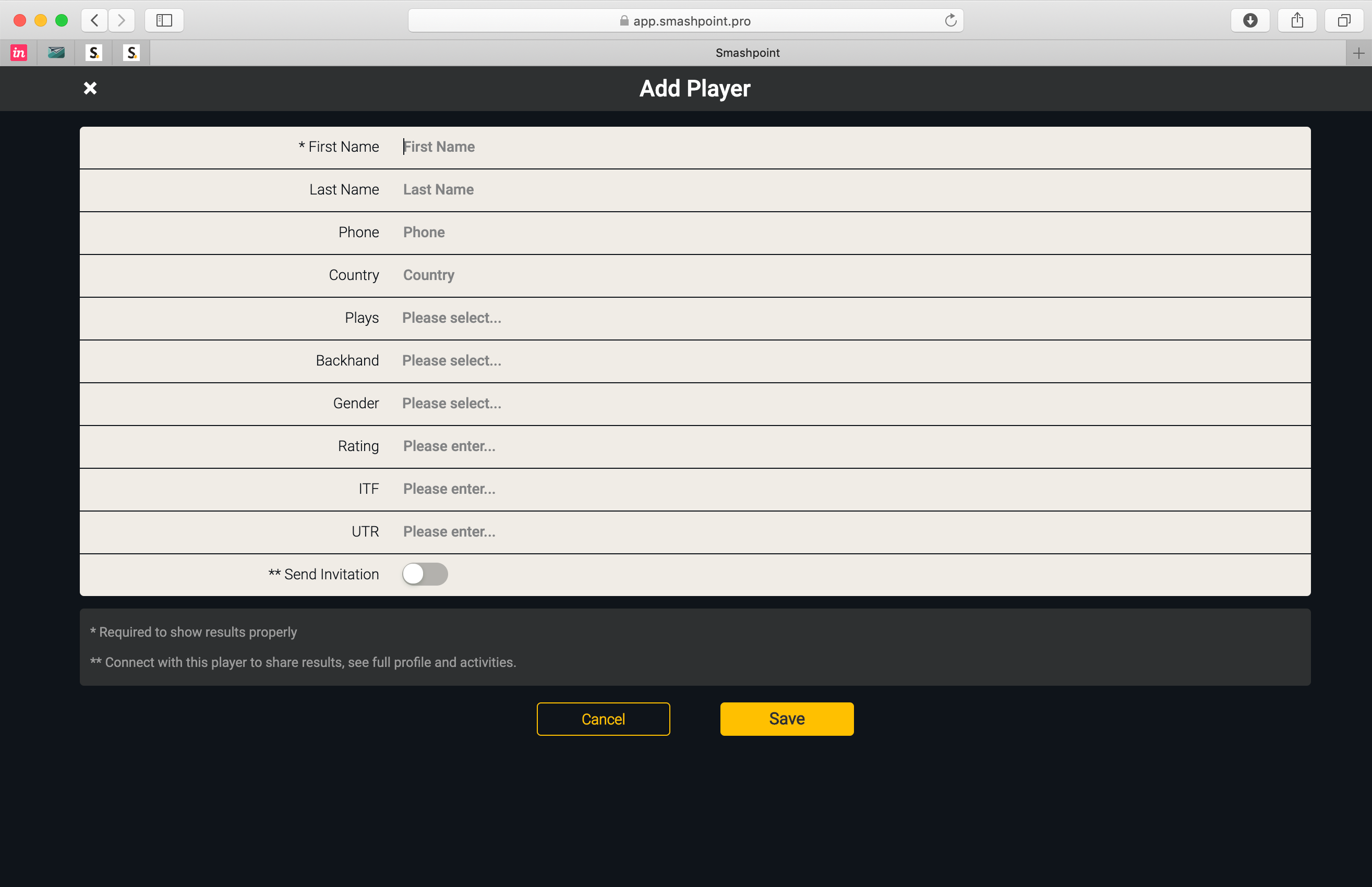
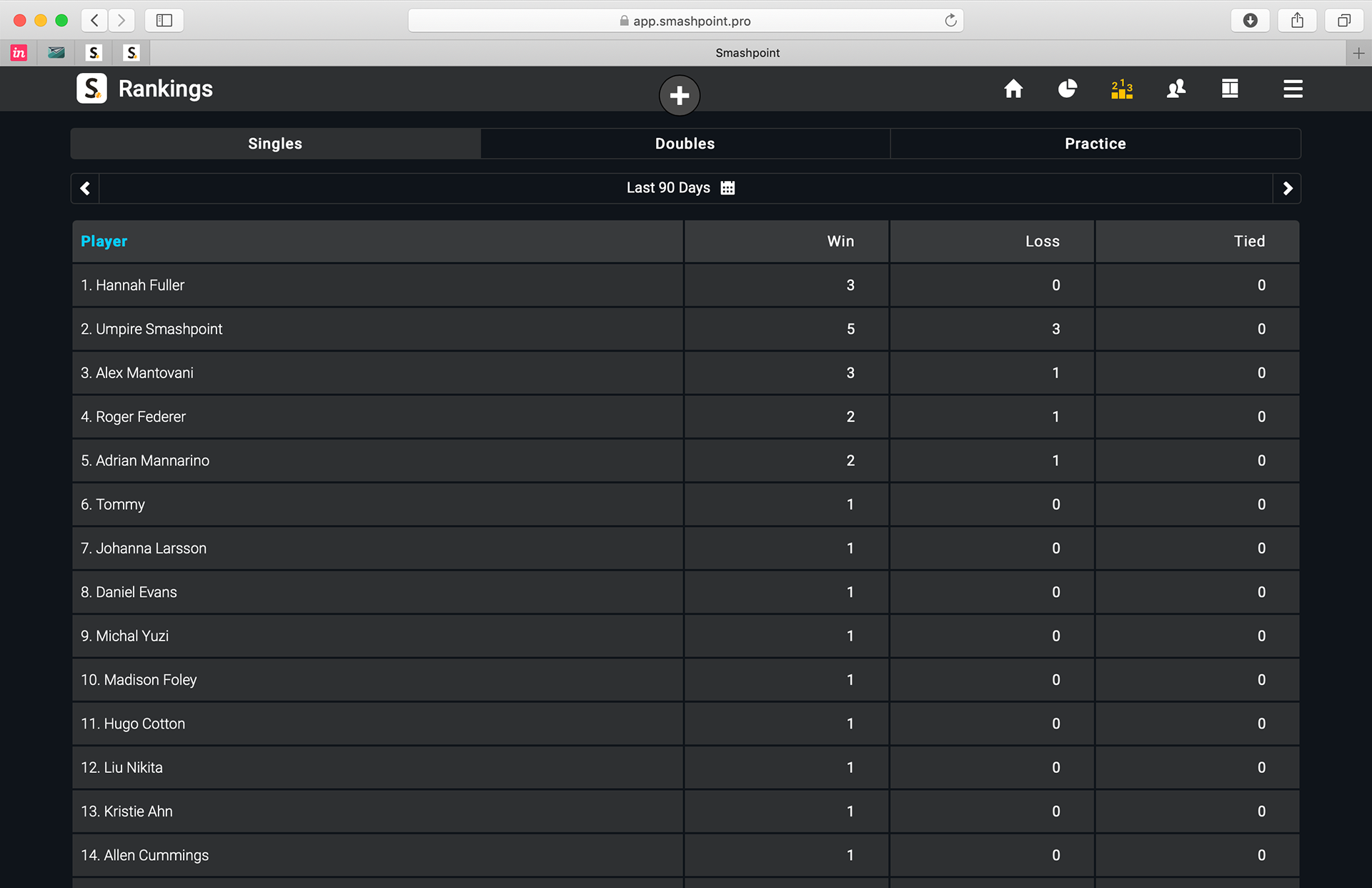
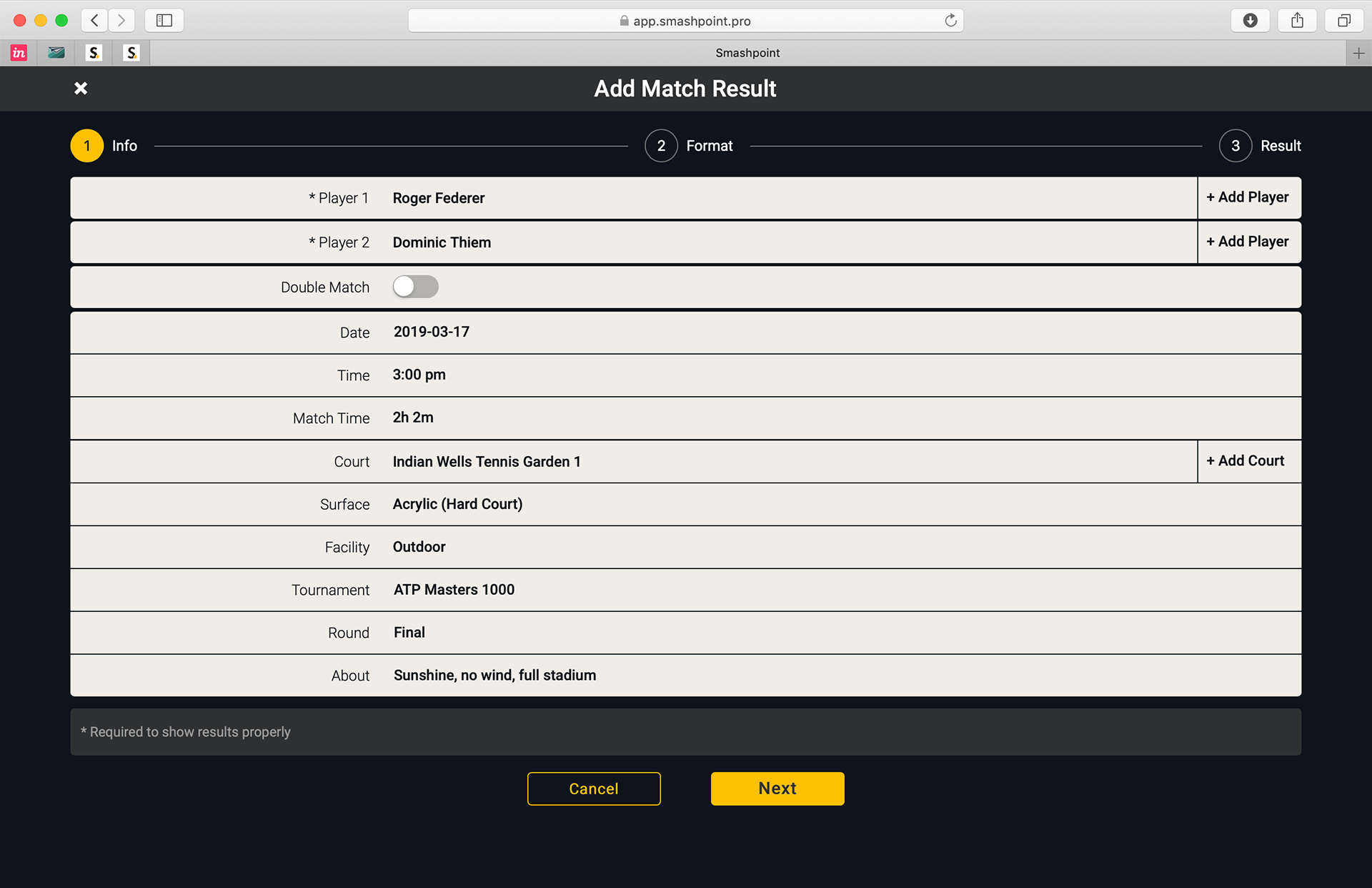
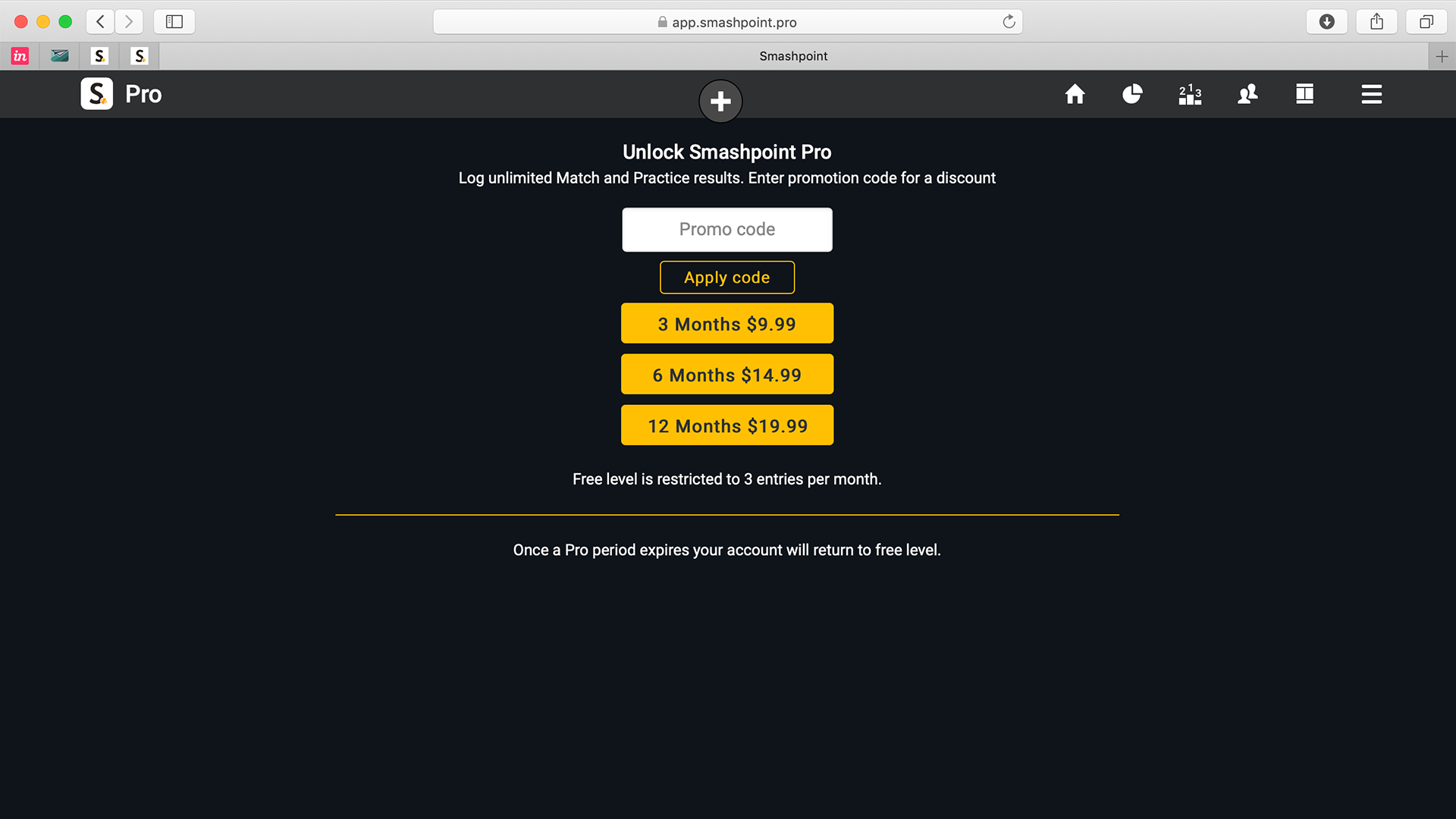
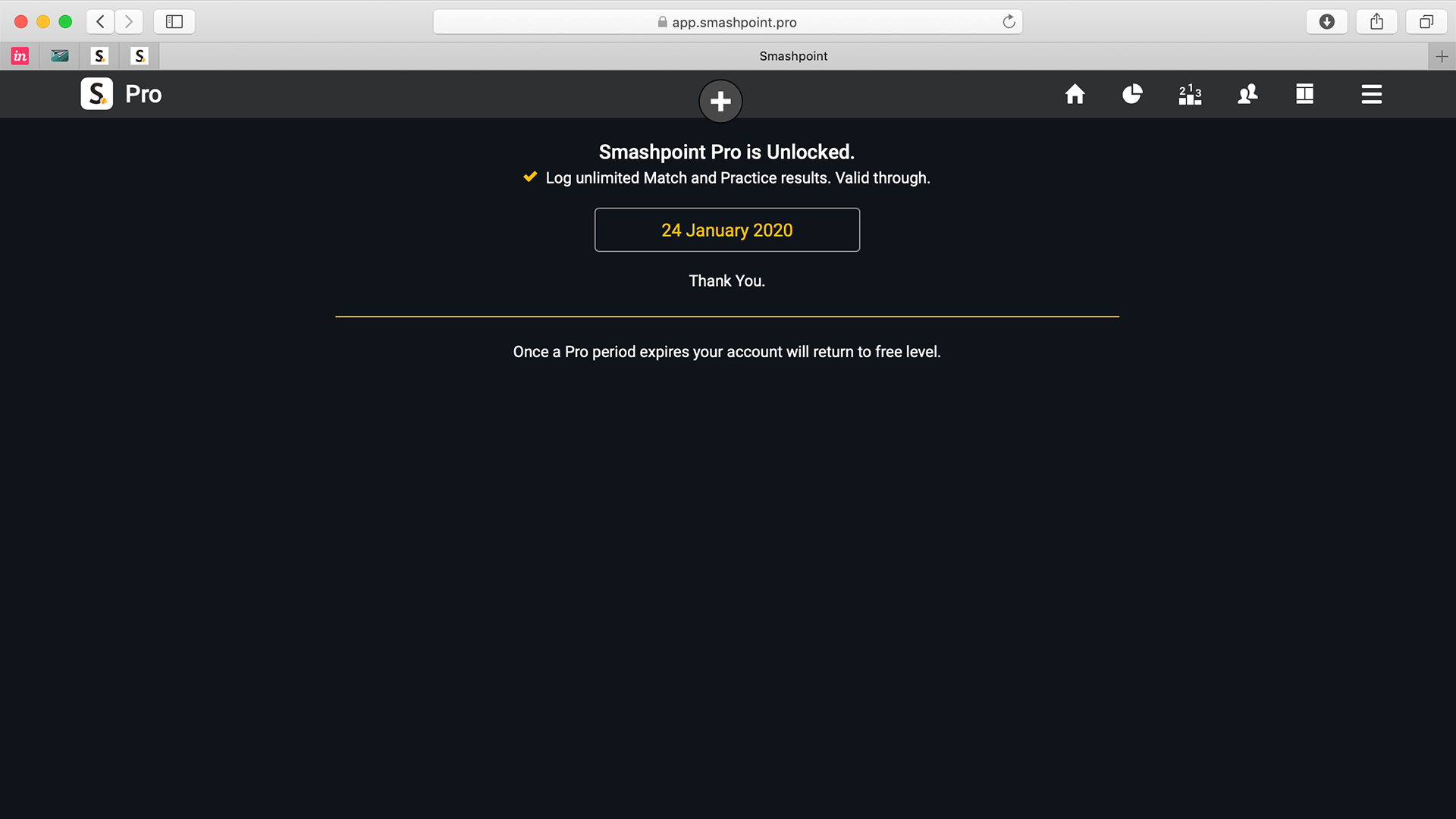
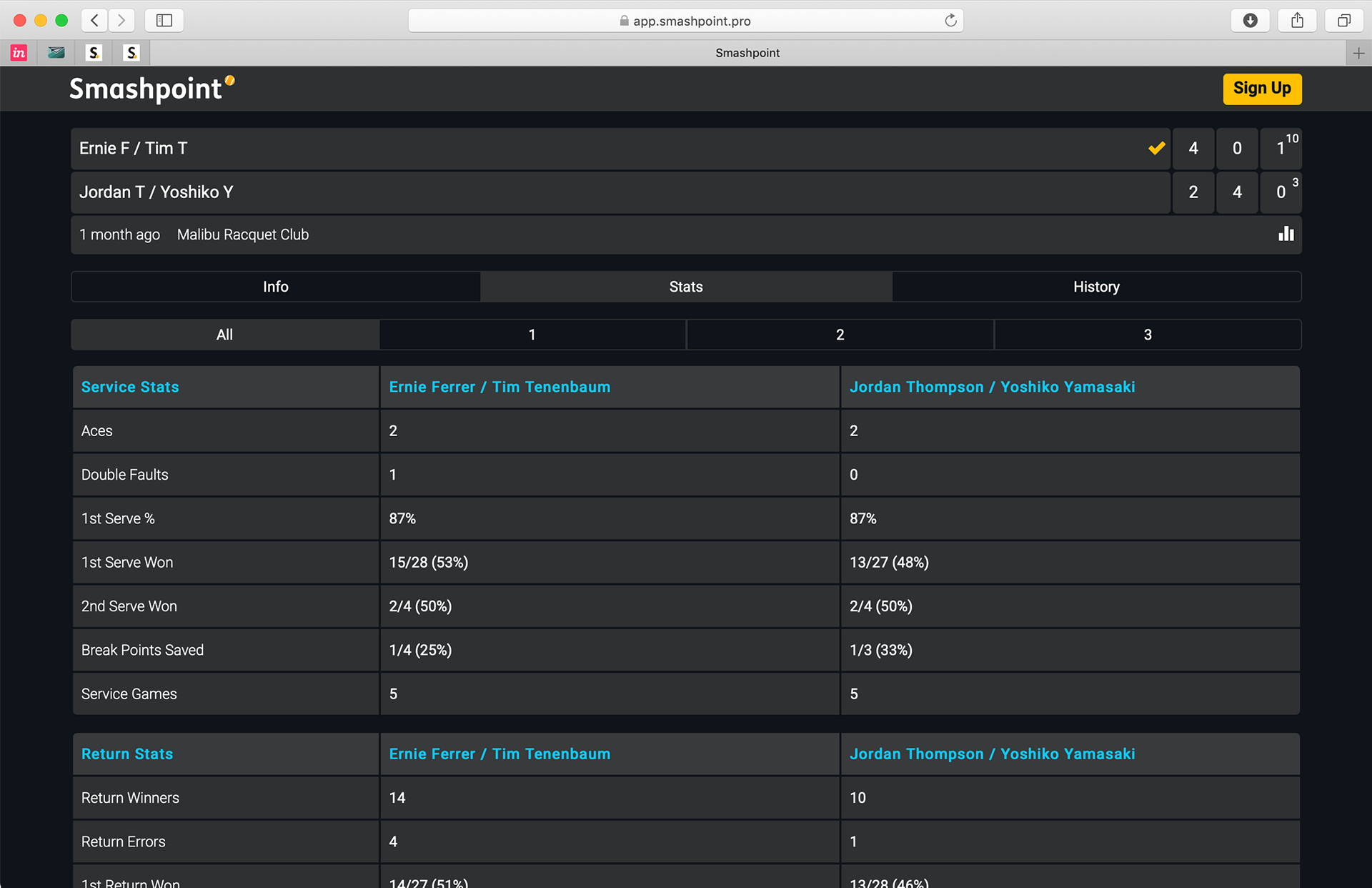
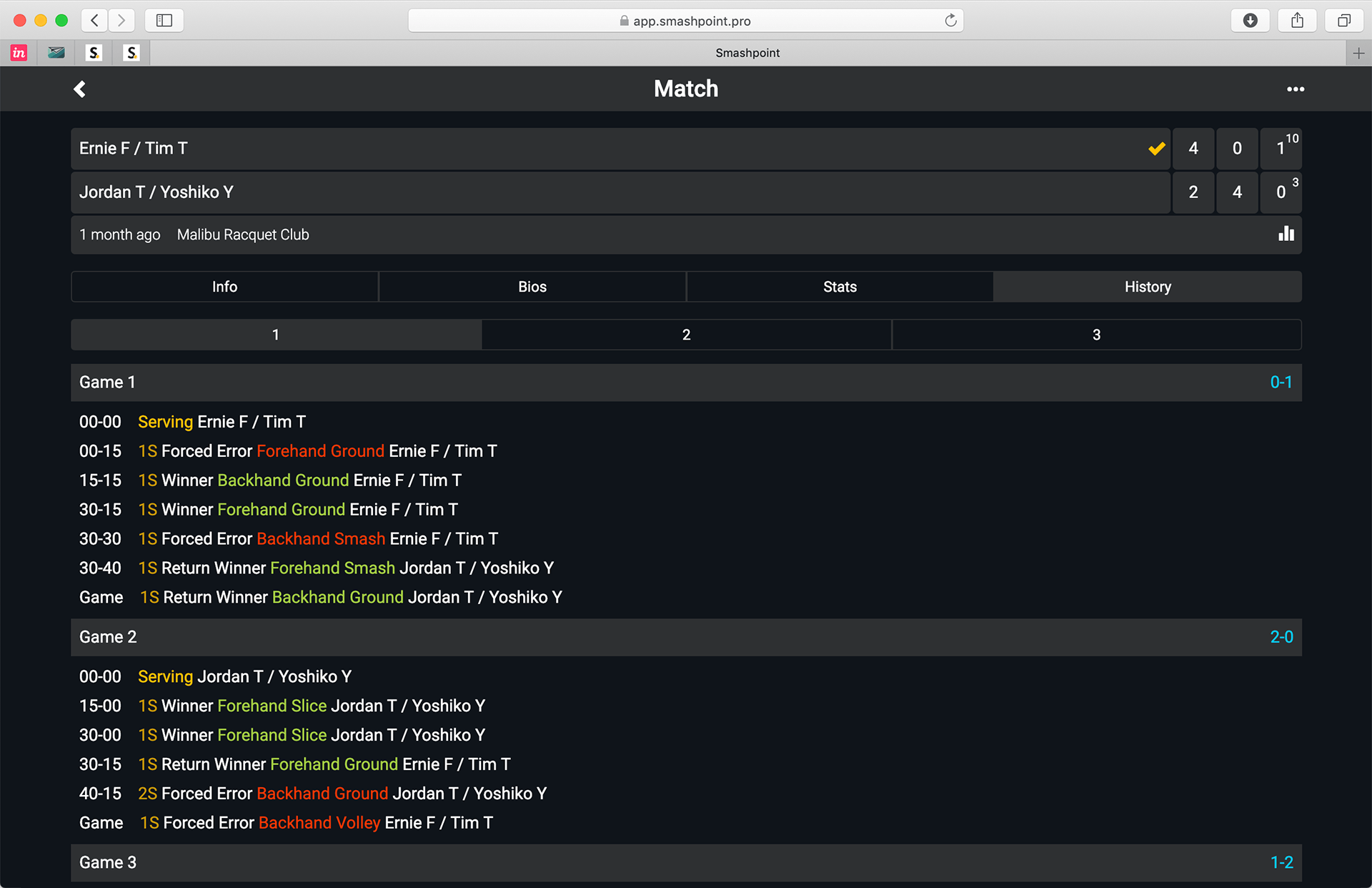
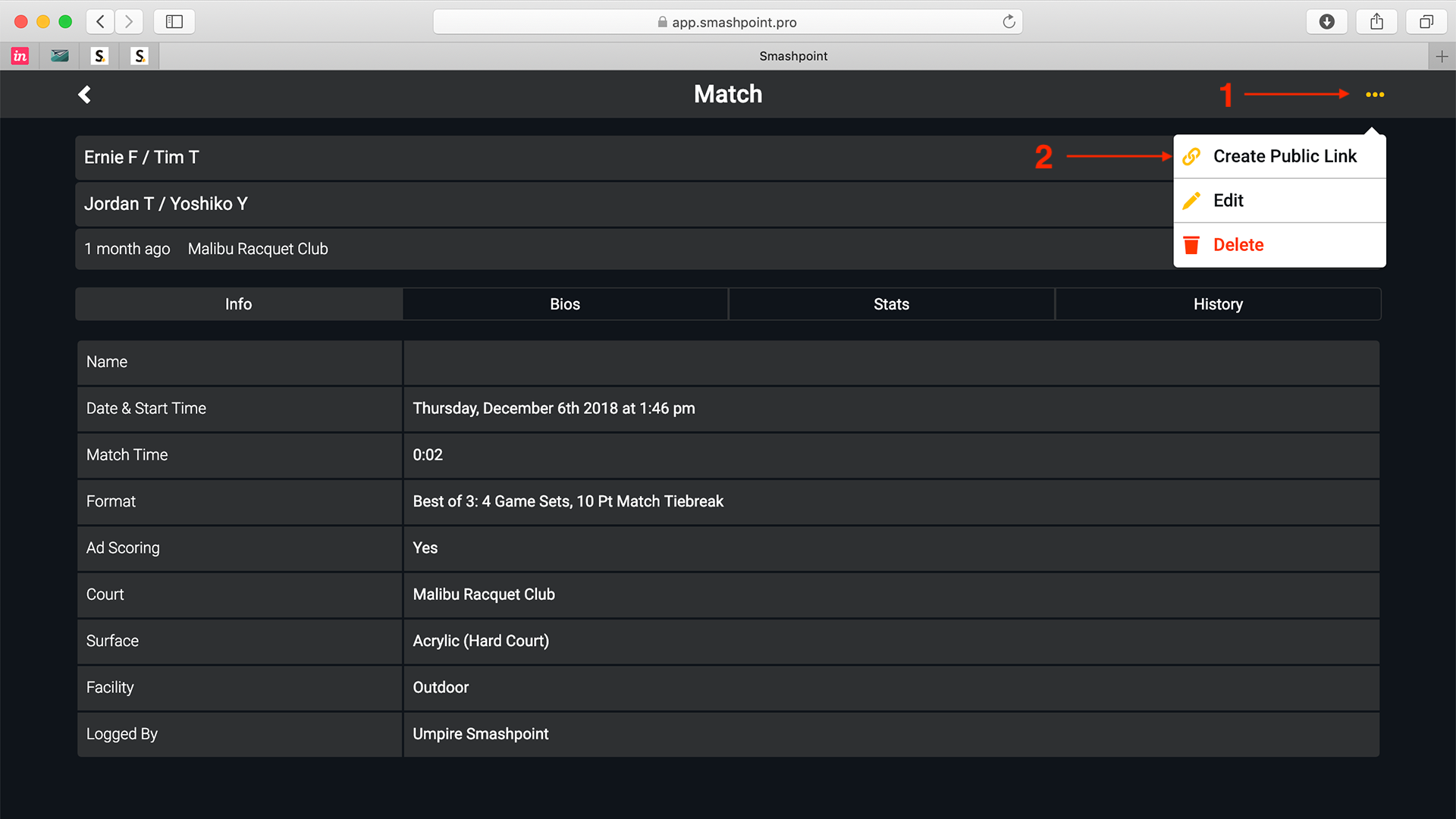
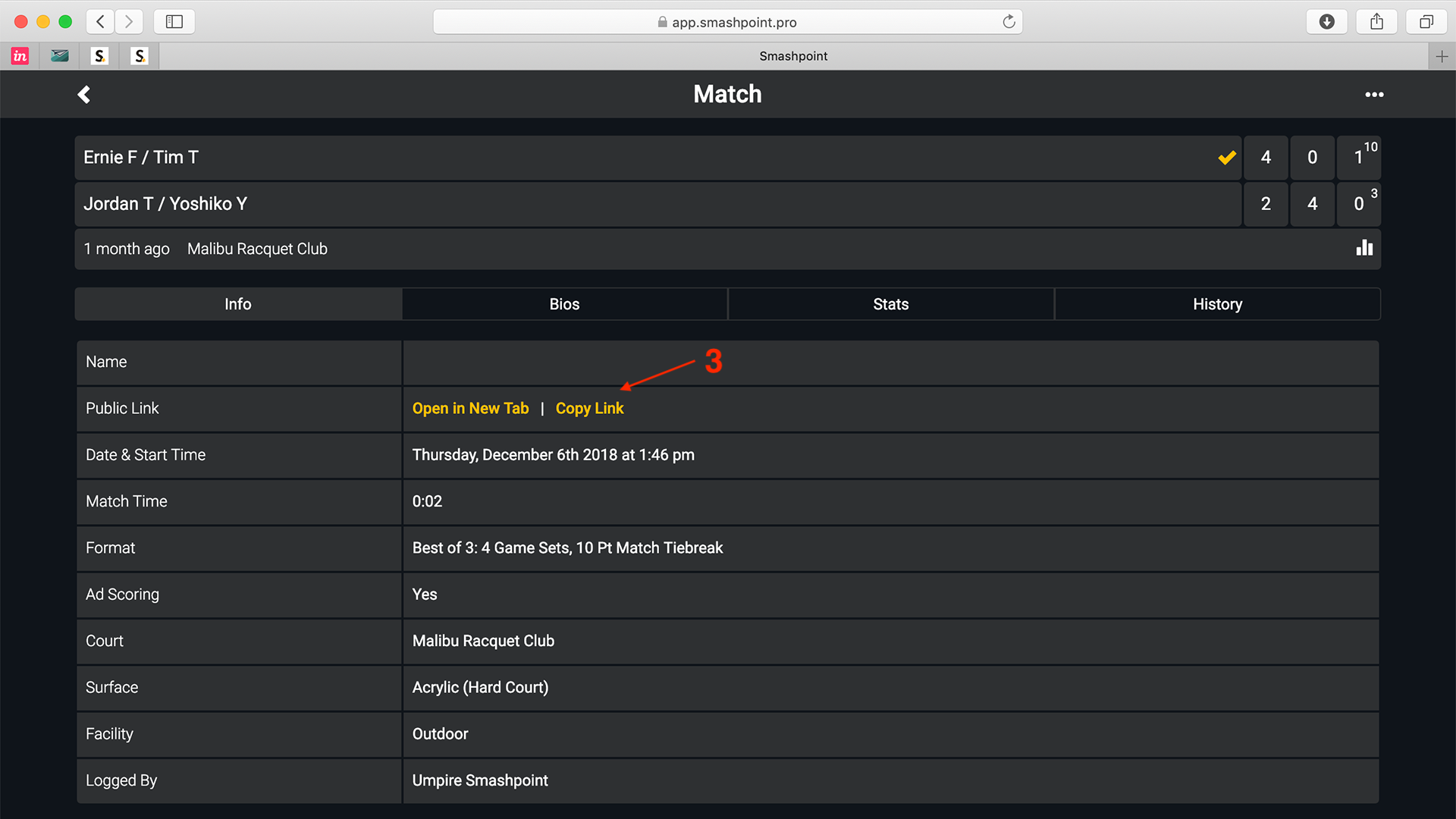
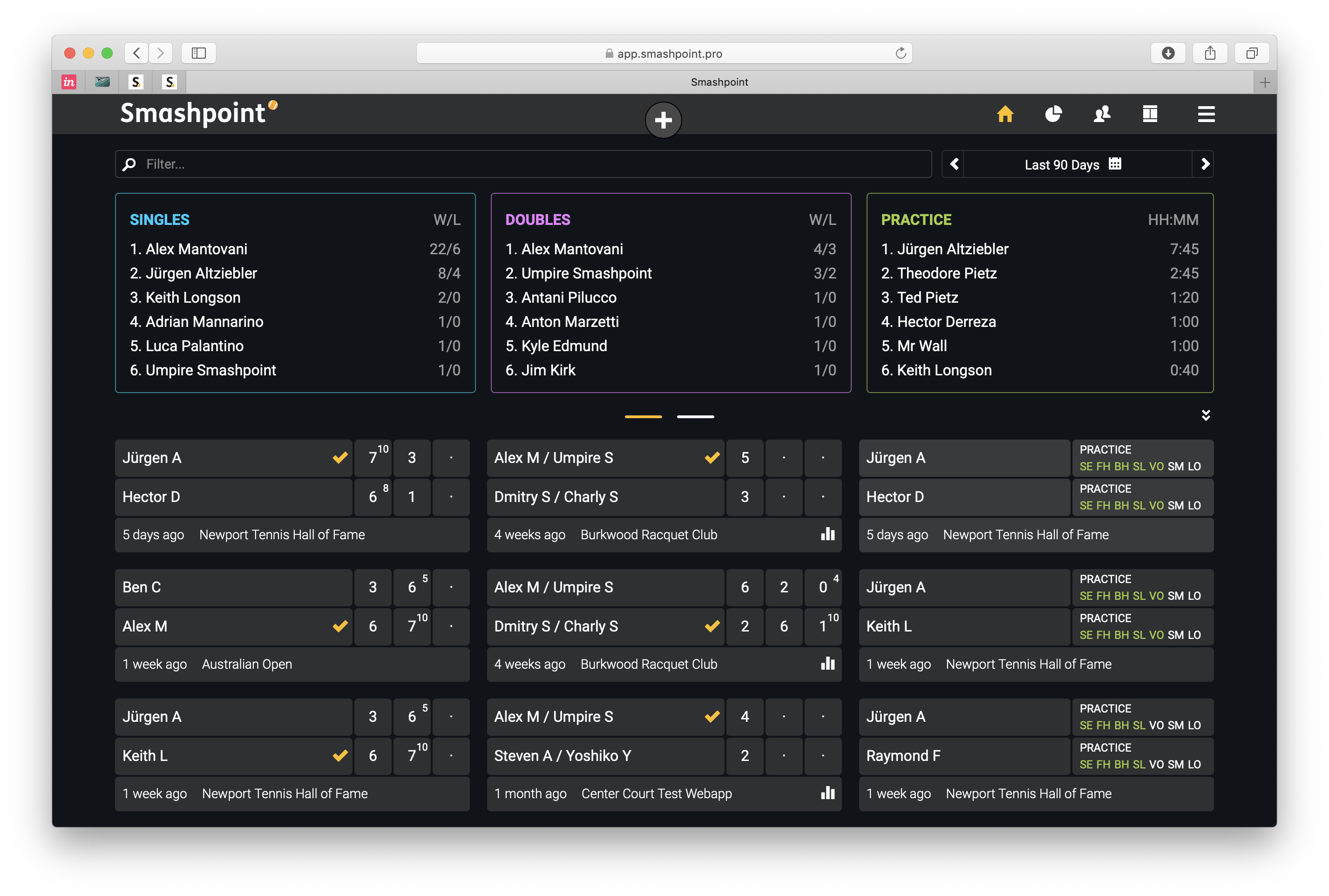
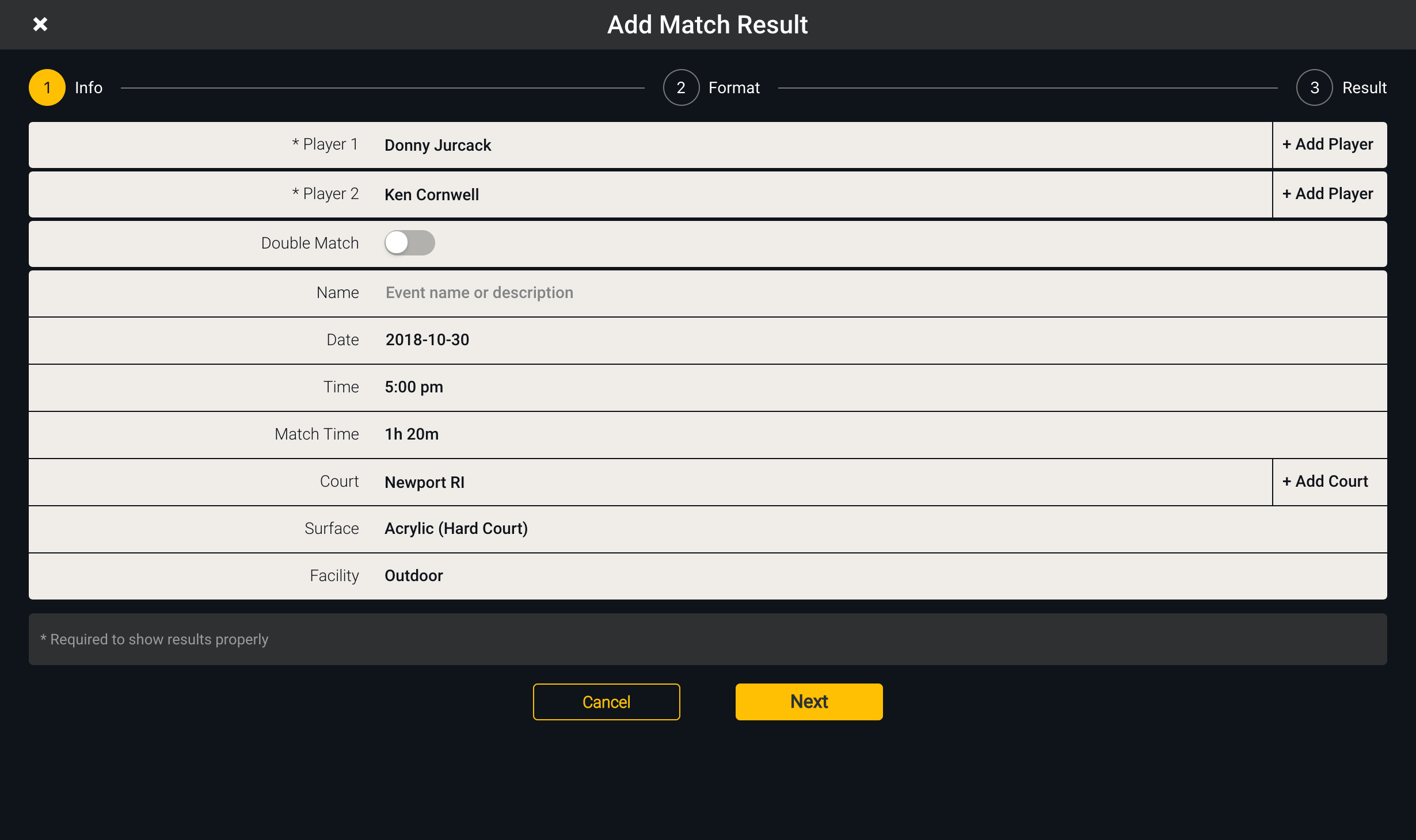
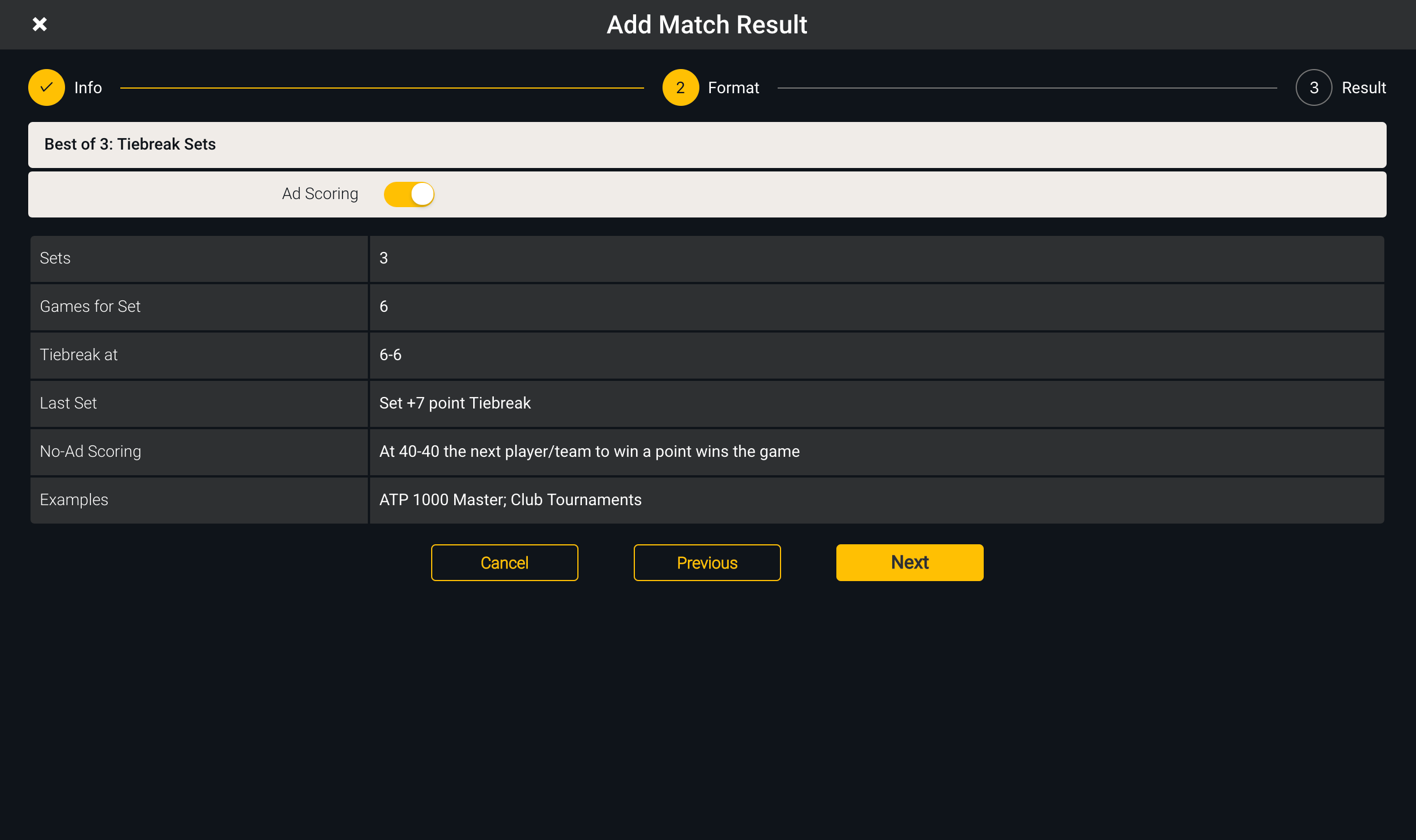
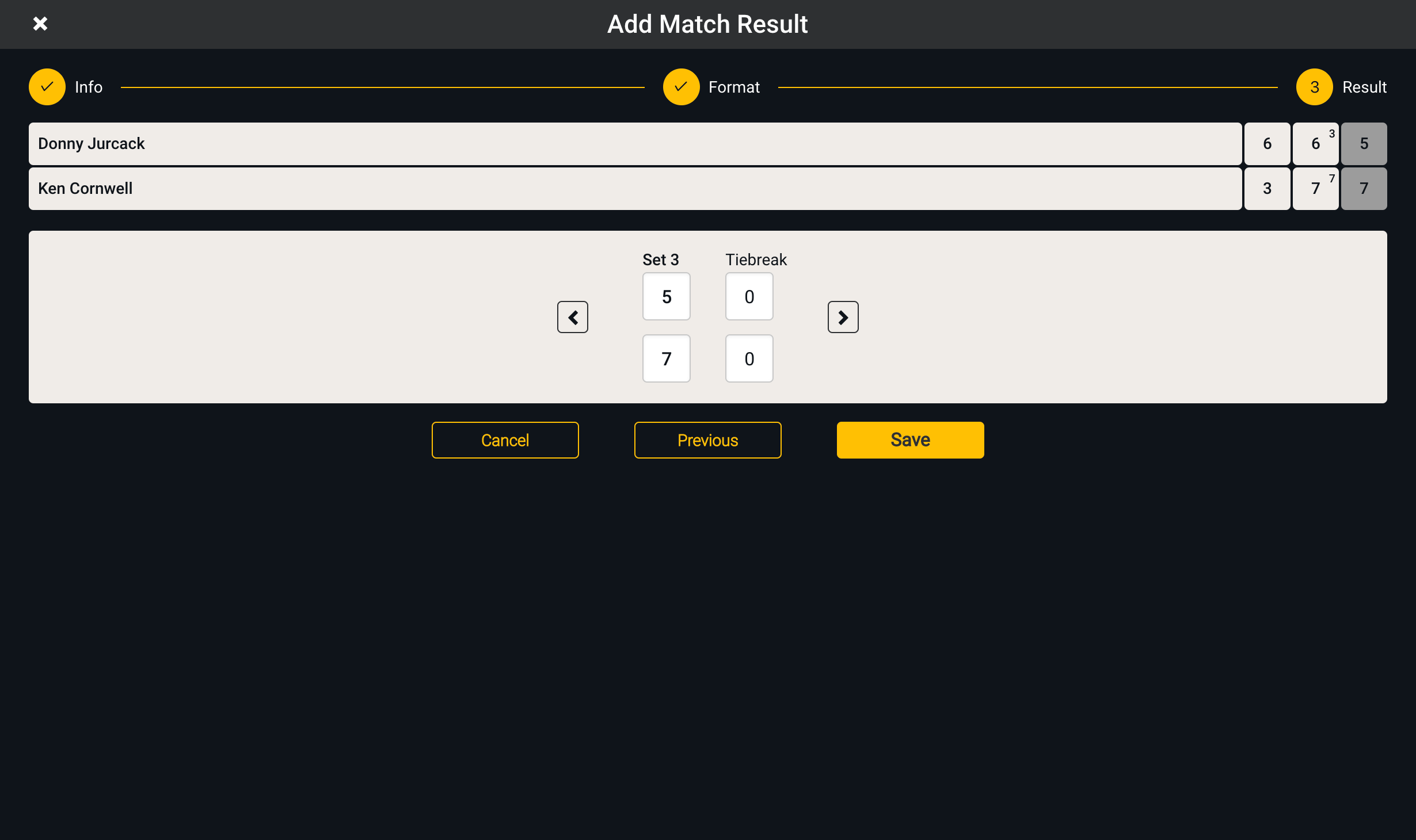
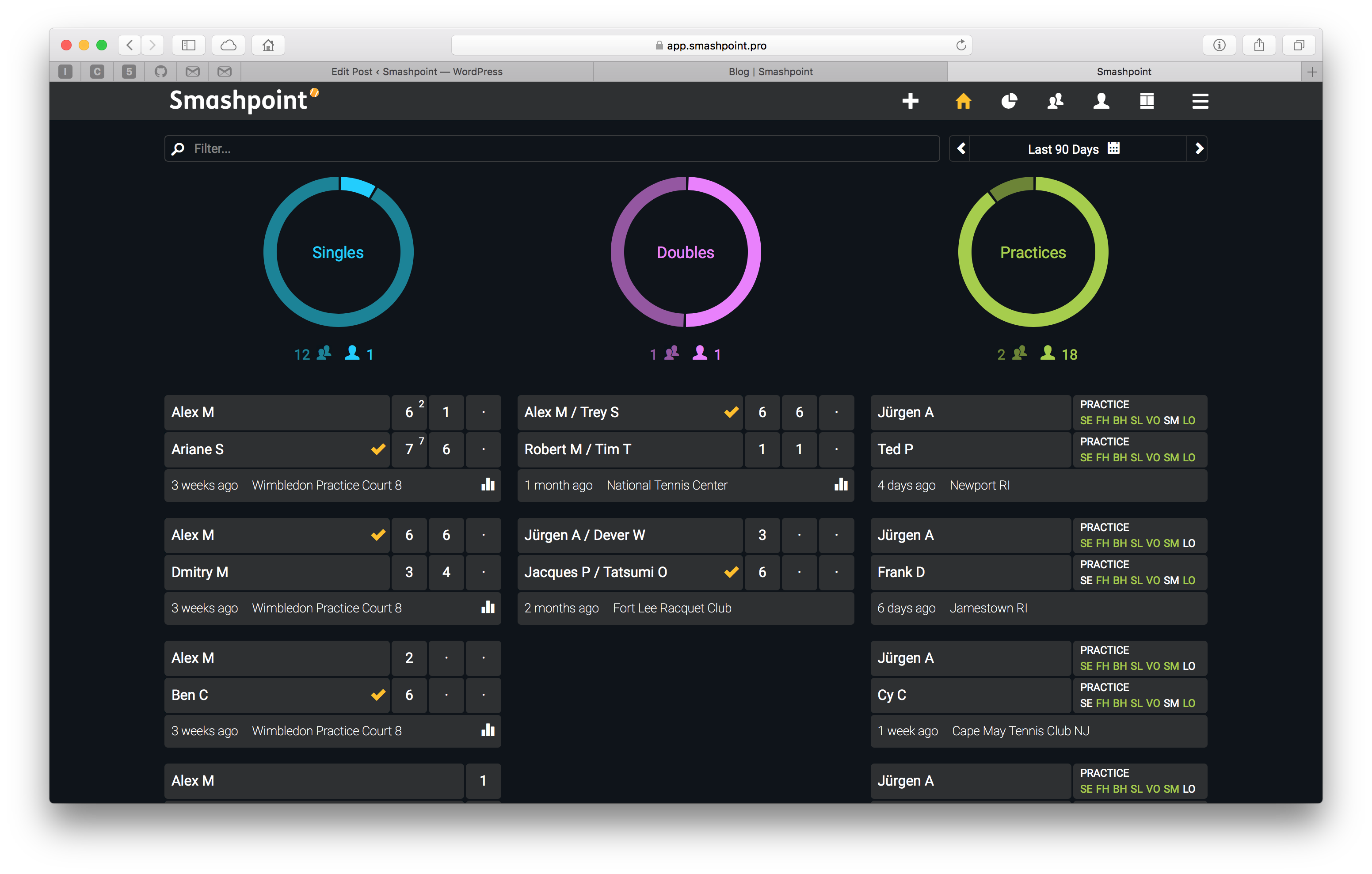 New York, NY [June 2018] – We are very excited to announce that our web app is in public beta now. All existing Smashpoint users can
New York, NY [June 2018] – We are very excited to announce that our web app is in public beta now. All existing Smashpoint users can 